Description
This WeakAura changes the Icon and Tooltip of the specified Macro to the specified Spell or Item by taking into account the current selected Covenant.
Setting the WeakAura
First create a Macro and fill it with Covenant related abilities, like the Signature Ability of every Covenant:
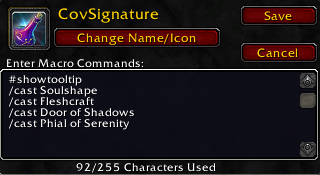
Note: The Macro name must be unique to prevent the wrong Macro from being changed.
Then on the Custom Options of the WeakAura you fill it with all the info it requires. I'm creating one for the Signature Ability of every Covenant:
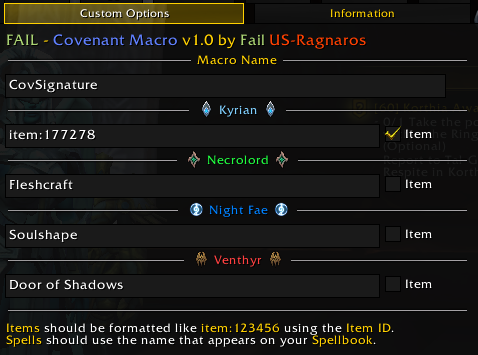
Note: If you want to use an Item you need to format it like item:123456 using it's Item ID, also toggle the Item Toggle to the right of the text box.
The WeakAura is done and now the Macro CovSignature should change its Icon and Tooltip according to your Covenant, no more Question Marks for icons.
More Stuff
You should copy this WeakAura for different Macros and Classes, for example I made one for the Covenant Ability for Hunters too:
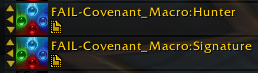

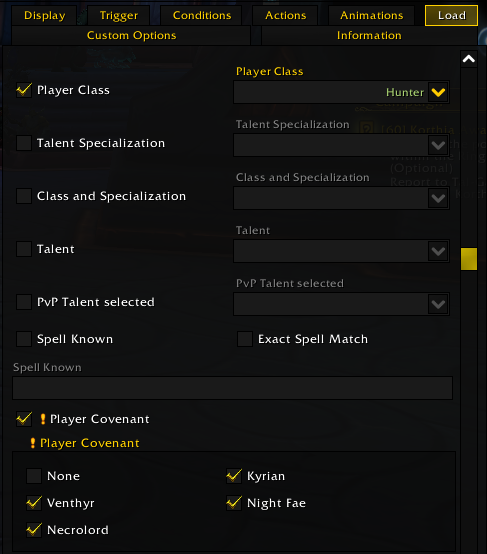
Note: You should also set a Load condition according to the Class that the WeakAura will be modifing, in this case Hunter.
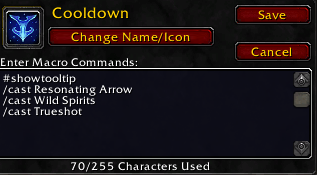
Note: On this Macro I always use Wild Spirits and Resonating Arrow with Trueshot, but for Venthyr and Necrolord I default it to Trueshot as their abilities are not used like that.
Created by Fail US-Ragnaros
