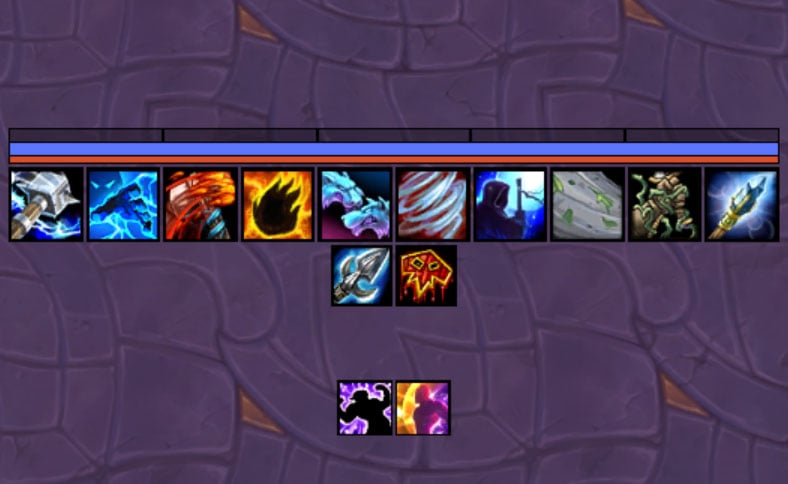Updated for 10.1.5. Please let me know via Discord any issues.
Hijack's Shaman WeakAuras for all specializations in World of Warcraft Dragonflight.
Includes rotation abilities, cooldowns, and utilities along with auras and debuffs. The majority of this is built with dynamic groups meaning you can easily rearrange the spells and auras. Additionally, there are some custom options to allow you to modify the sizes and show/hide bars. If you would like to hide spells or auras, find the icon and set the load to never. I highly encourage everyone to customize this to fit their needs.
Please Note: While this is mostly complete, I don't play every class and spec so there are bound to be some bugs or better ways to handle things. Please feel free to visit my Discord to offer feedback and suggestions, and let me know if you find a bug.
General Tip: Always /reload when something looks or behaves weird.
- FAQ and other WA Below.
- Please visit my Discord for any bugs, suggestions, or feedback.
- Discord - https://discord.gg/xYcyhUpsCB
Death Knight - https://wago.io/ikkIbq0_k
Demon Hunter - https://wago.io/zgjDda6dj
Druid - https://wago.io/-XQyHLH_d
Evoker - https://wago.io/AAX3nJIll
Hunter - https://wago.io/WrSgt_DCy
Mage - https://wago.io/p-3iTnq2r
Monk - https://wago.io/Gr_qfU6Hr
Paladin - https://wago.io/4JkIaiFv-
Priest - https://wago.io/745b2aO99
Rogue - https://wago.io/fGs4XBrdo
Shaman - https://wago.io/wPI3YN2aE
Warlock - https://wago.io/4isAU5EgH
Warrior - https://wago.io/0gNvsvCeH
External Auras - https://wago.io/T47-Ny16n
Racials, Consumables, and Trinkets - https://wago.io/NchQpuqxv
FAQ's
I'm not seeing all the auras I use to see in the tracking area. What happened?
I found that a lot of the buffs/debuffs were unnecessary information to display so I have them turned off. The goal is only show necessary auras that you play around. All auras are still included, but their load condition is set to Never. I don’t play every class/spec so if you think something should be loaded by default, please let me know via Discord.
You can turn them on individually by opening the tracking group, find the aura you wish to turn on, go to the Load tab and uncheck Never.
You can turn them all on by selecting the tracking group, go to the Load tab and uncheck Never.
Where did the Secondary and Defensive groups go?
All cooldowns icons have been merged into the primary group. There is now custom code to automatically wrap the icons to a secondary row so that nothing gets cut off. You can change the size of the icons that wrap, the secondary icons, in the Custom Options tab off the main group.
This was done to avoid abilities being cut off in the Primary row when talented into more than 9 abilities. It also gives everyone the ability to change the number of icons in the primary row from within the Custom Options. You can still rearrange abilities within the primary group.
The defensive group was renamed to Side (since it didn't always have defensives in it and people like to move it around), but remains at the same location. You can move cooldowns in and out of this group, and move it wherever you wish. There is no custom code controlling the Side group currently. Scaling is set on the group options.
How do I resize the auras?
You can resize the icons and bars by opening the main group, click on the Options - Hi Class aura and go to the Custom Options tab.
How do I rearrange the auras?
You can move the auras by opening the Tracking or Primary groups, and drag drop to rearrange.
How do I show 10 icons in the primary group?
You can change the number of icons by opening the main group, click on the Options - Hi Class aura and go to the Custom Options tab.
How do I show cooldown numbers?
Open WOW Options. Go to Action Bars tab and check the "Show Numbers for Cooldowns."
How do I change the font of the cooldown numbers?
The font is WOW default. You'll need to use an addon like ElvUI that lets you globally change the font.
How do I disable the cast bar?
You can disable the cast bar by opening the main group, click on the Options - Hi Class aura and go to the Custom Options tab.
Can I change the color of the bars?
Yes! You can customize movement bar colors or any others. Find the bar you want to change, usually under the "Core" sub group. On the "Display" tab change the color. Additionally, there may be conditional colors under the "Conditions" tab you will want to alter as well.
Some things don’t update or look odd when I switch talents or specs, like movement abilities or total power?
Try a /reload. Somethings don’t update with the auras immediately with the new talent system.
Where can we contact you?
I set up a Discord server where you can offer suggestions, ask questions, or submit a bug.