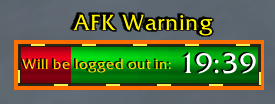Testing v1.0.10
Still doing some testing on the latest importable version (v1.0.10) with clicking versus WoW's log-out timer. If you have any problems with the latest version and your mouse clicks not resetting WoW's log-out timer and unfortunately getting logged out of WoW without the alarm triggering, please import v1.0.1 (you'll find it on the left-hand side of this page under the "11 Versions" heading). v1.0.1 works only with AFK flag changes, has no built-in clicking functionality and should not have any problems. If you happen to try both versions, kindly leave feedback in the Comments section so I know whether I should re-import v1.0.1 as the latest importable one to help make it easier for others :) Thank you very much!
Update: I've tested this quite thoroughly myself, and my mouse clicks do indeed seem to reset WoW's log-out timer. However, I'm leaving this note up here just in case until I get more feedback if it works for others as well. ʕ•́ᴥ•̀ʔっ♥
Info
AFK Log-out Warning progress bar countdown Timer with Sound
Triggers when you are flagged AFK by the WoW client (after 5 minutes) and starts a 25-minute countdown timer thereafter (total 30 minutes of being idle before log-out). Also triggers a 30-minute timer instead if you click while flagged AFK, although in this case the AFK WeakAura timer will be hidden in the background and will reappear on-screen 15 minutes after the last click registered. Every click while AFK will reset the AFK WeakAura timer so hopefully it should be more in sync with WoW's own log-out timer.
Log-out warning "Cat Meow" sound alarm triggers at 60 seconds before log-out and loops every 6 seconds
You can quickly test if the WeakAura is working for you by typing /afk in WoW's chat box to trigger it and then click anywhere in-game to hide it. Subsequent flag changes after the first one is clicked off will keep the AFK WeakAura timer hidden for 15 minutes.
Note that if you type /afk and then you actually do go AFK, the AFK WeakAura timer will still start at 25 minutes and not a full 30 minutes, unless you first click inside the game.
Limitations
If you are AFK and the AFK WeakAura timer is active (or currently running in the background while hidden) and then you open the WeakAura Options panel with /wa, then the AFK WeakAura will disable and will not work again until: 1) you have closed the WeakAura Options panel; 2) you then clear your AFK flag by typing /afk, jumping or moving your character.
Key presses on the keyboard while you are AFK (except for the ones you use to move your character and remove the AFK flag altogether) do not reset the AFK WeakAura timer while they do reset WoW's log-out timer. This means that the AFK WeakAura timer could be counting down either 25 minutes since a flag change or 30 minutes since the last click, the sound alarm will trigger at 60 seconds but WoW won't actually pop up the dialog box saying that you'll be logged out of your character once the AFK WeakAura timer fully expires. I tested this by Alt-Tabbing out of WoW while I was AFK and the AFK WeakAura timer was active and on-screen and I didn't get the warning dialog box from WoW that I would actually be logged out after the AFK WeakAura timer reached zero.
From my brief research online, it seems that trying to implement key-press functionality is relatively difficult, potentially involving scripts and other things which I prefer not to venture into at this time. The good news, however, is that in the event that you Alt-Tab or press any other keys in-game while you are AFK (except for the ones you use to move your character and remove the AFK flag altogether), the AFK WeakAura timer sound alarm should technically always be sooner than WoW's log-out timer and thus you should be able to receive its warning earlier than you would need it.
There might be a difference of a few seconds between the AFK WeakAura timer and WoW's own log-out timer
Formatting - Progress Bar Timer
Use the WeakAuras "Display" tab to change the way the progress bar appears
Use the WeakAuras "Conditions" tab's "Condition 1" to change the sound and the time at which it triggers. "<=" operator means "less than or equal to" and the default "60" = 60 seconds = 1 minute. If you'd like to change that time, however many minutes you want, multiply that by 60 seconds and add/subtract to that however many more seconds you want. You can also change whether you want the sound to "Loop" and how often with the "Repeat every" slider, or just have it play once by selecting "Play" from the drop-down.
Use the WeakAuras "Trigger" tab's "Trigger 2" "LADYBUG_HIDE_EVENT" to change when you want the countdown timer to reappear. Default "Duration(s)" is set to "900" seconds (15 minutes). If you'd like it to appear sooner, decrease the amount of seconds; if you'd like it to appear later, increase the amount of seconds.
Credits
Many, many joyful "Thank You's" to the two absolutely *wonderful* people (you know who you are ;)) whose generosity and invaluable help alone made the creation of this WeakAura possible!! I am *so* grateful to you - *Thank You* so *very* much!! :))) >^_^< (((: