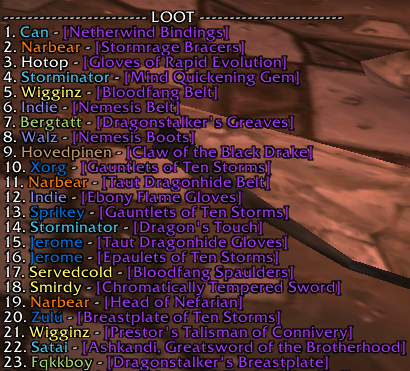This is not maintained and probably doesn't work anymore. You can "fork" it and fix it or i'll do it if theres enough interest
This weakaura handles loot rules and rolls for you so all you have to do is start and stop loot distribution.
How it works
It works by whispering yourself some trigger words, e.g. to start a loot item, whisper yourself <
Example
/w shrewbs <<start>> [Shadowstrike] MS
Which will then make a raid warning like:
[60:Shrewbs:2]: [Shadowstrike] MS
To simplify this, i suggest making commands using macros, such that you can instead type /start [Shadowstrike] MS instead of whispering yourself all the time.
Warnings and edgecases
Tiebreakers
In case of tiebreakers, the people who tiebreak will be called out and asked to roll again. Do not start a new roll to handle the tiebreaker, only /stop once everyone has rolled.
Reloading UI
Don't reload your UI. This resets all variables, including the loot sheet.
Recommended macros
/start (or /w YOURNAME <
Starts a roll distribution.
/script SLASH_START1 = "/start"; SlashCmdList["START"] = function(msg) SendChatMessage("<<start>>"..msg,"WHISPER","",UnitName("player"));end;
/stop (or /w YOURNAME <
Stops the current roll distribution and announces the winner.
/script SLASH_STOP1 = "/stop"; SlashCmdList["STOP"] = function() SendChatMessage("<<stop>>","WHISPER","",UnitName("player"));end;
These will be heavily used, where as the following commands will not and you might aswell instead just whisper yourself.
Less useful macros
/listloot (or /w YOURNAME <
Announces all the loot and the winners to the raid.
/script SLASH_LISTLOOT1 = "/listloot"; SlashCmdList["LISTLOOT"] = function(msg) SendChatMessage("<<loot>>"..msg,"WHISPER","",UnitName("player"));end;
/reset (or /w YOURNAME <
Resets variables, this includes the list of people who have rolled, the item they rolled for, the reason they rolled (if one was given).
/script SLASH_RESET1 = "/reset"; SlashCmdList["RESET"] = function(msg) SendChatMessage("<<reset>>"..msg,"WHISPER","",UnitName("player"));end;
Additionally, if you also want to wipe the entire loot table add an F to the end like so:
/resetloot (or /w YOURNAME <
Resets variables, but also resets the loot table.
/script SLASH_RESETLOOT1 = "/resetloot"; SlashCmdList["RESETLOOT"] = function(msg) SendChatMessage("<<reset>>F"..msg,"WHISPER","",UnitName("player"));end;
/award
Awards the item to a certain player instead of the highest roller (overrules /stop)
/script SLASH_AWARD1 = "/award"; SlashCmdList["AWARD"] = function(msg) SendChatMessage("<<award>>"..msg,"WHISPER","",UnitName("player"));end;
/award [item]
Awards the provided item to a certain player. Skips the rolling. (overrules /stop)
/script SLASH_AWARD1 = "/award"; SlashCmdList["AWARD"] = function(msg) SendChatMessage("<<award>>"..msg,"WHISPER","",UnitName("player"));end;
Bonus rolls (110 and/or 120)
Some systems utilize that some players are allowed to roll more than default, e.g. for flasking or for meeting with world buffs. In this case, you have to add the names of these players in the weakaura beforehand.
- Open the weakaura
- Click the one called rollcheck
- In "Custom Trigger" there are two variables called local tens = {} and local twenties = {}
- Add the names of the players here, e.g. local tens = {"Shrewbs", "Jonez"} (Be aware that its case sensitive)
Commands
Command
Whisper alternative
Description
/start [item]
<
Starts an item roll, e.g. /start [Shadowstrike] mainspec
/stop
<
Stops an item roll and announces the winner
/listloot
<
Announces the loot to the raid
/reset
<
Resets current roll variables
/resetloot
<
Resets current roll variables and the loot table
/award
<
Awards an item to a specific player instead of the highest roller
/award [item]
<
Awards a privded item to a specific player