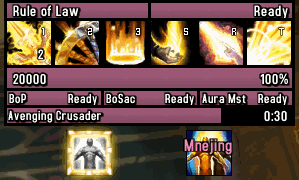HUD/Rotation for Holy Paladin
Requires Level 100+. Unexpected errors may occur at lower levels.
This was created using Mnejing's auras as a base with additional features specific to healers added. The style is entirely his, and this couldn't have been completed without his help. You can find his other auras through his profile page below.
IMPORTANT NOTE: This pack uses some fonts and textures from ElvUI, AddonSkins (ElvUI addon), and Details! Damage Meter. If you are not using any combination of these and wish to retain the overall look, You can download a basic addon that loads a few textures and fonts by way of LibSharedMedia-3.0. http://bit.ly/MnejingAuras (Download and extract to your WoW\Interface\Addons\ folder). Combine with https://www.curseforge.com/wow/addons/masqueelvuiesqueskin to get matching icons.
Features:
• Suggestions for other features are welcome.
• Aura bar for Rule of Law at the top, counts down when rule of law is active and up when recharging.
• Icons for Crusader Strike, Judgement, Consecration, Bestow Faith, Light's Hammer, Holy Shock, and Light of Dawn.
• Consecrate icon will desaturate when on cooldown, but the duration is based on the active time.
• Icon for Cleanse which appears when your mouseover/target has a debuff you can dispel or when cleanse is on cooldown in place of Consecrate.
• Holy Shock and Light of Dawn will both glow when you have a divine purpose proc for the related spell.
• Mana bar with actual number on the left and percentage on the right. Mana bar will gradually shift to red as you run out of mana, and start flashing under 30%.
• Mana bar will also show a spell cost overlay in a slightly darker color.
• Aura bars for Blessing of Protection, Blessing of Sacrifice, and Aura Mastery below the mana bar. Except for Blessing of Protection, the bars will count down while active, and count up until available again.
• Aura bars for Avenging Wrath/Crusader as well as Holy Prism and Holy Avenger, if talented.
• Icons for Beacon of Light, Faith, and Virtue. Beacon of Light and Faith will show the name of the players you have it on currently, and will glow if you haven't used them. Many thanks to Fendoran for kindly allowing me to use his Greater Blessings as a base. (https://wago.io/4yDZQHw0z)
• When not talented into Beacon of Faith, the icon will be centered below the rest of the weakaura.
• Aura bars on the sides for divine shield and divine protection. Both will only be visible if they are currently active or on cooldown.
• Range checking desaturates to a red color when the ability is not in range, and dynamically adjusts for rule of law. For healing abilities, this will check your current mouseover target first.
Changelog:
• 09/02/2018 - Cleaned up code in custom auras, and fixed a bug causing cleanse to incorrectly appear when targetting an enemy with a dispellable buff.
• 08/09/2018 - Significant update to mana bar, colour can now be changed from the display tab, and the low mana colour can be changed from the animation tab. Also hopefully corrected an occasional error on login. Nothing affecting performance once in combat.
______________________________________________________________________________________________________________________
Color Stuff: (ignore this if you like the current colors)
The purple and red desaturation colors can be adjusted in each individual aura. Check the custom triggers, custom duration or custom text (it's set differently in different places for various reasons). Any colors you want to change are in the SetVertexColor lines. The mana bar colour can be changed in display, and the low mana colour can be changed in the animation. You can change the percentages used and the flashing colour in the custom animation. The spell cost overlay will always be a darker version of whatever colors are used here. It uses percentage RGB, which you can either get from using an online calculator or doing a bit of math with your own calculator.
1. https://andylangton.co.uk/tools/colour-converter is a great tool. You can convert Hex color or standard 0-255 RGB to RGB percentage. (i.e. 65% = 0.65)
OR
2. Using your own calculator, you can divide your desired RGB value by 255, trim all but 2 decimal places and use that (e.g. 166/255 = 0.65).
Examples (and original values):
…SetVertexColor(0.42,0.3,0.75,1) is the purple desaturated color at 100% alpha (the final value of the 4 values, 1) when an ability cannot be used at the moment (on CD or not enough charges)
…SetVertexColor(0.65,0.22,0.30,1) is the red desatured color at 100% alpha when an ability cannot be used as you are out of range.