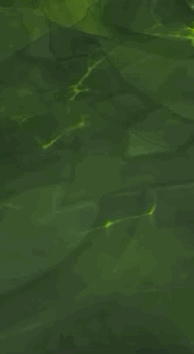BigWigs Bar Replacement - vertical representation of the BW timers.
Based on PhoGuild - Raid Ability Timeline (https://wago.io/B1pfxTOtb) and the now deleted Nnoggie fix.
******************
*** Find New version with fixes for 9.0.5 by Jodsderechte here https://wago.io/RaidAbilityTimeline ***
******************
This WA is a replacement of the DBM and BigWigs default timer bars, with lots of customization options. You will still need either DBM or BigWigs installed for it to work. This WA simply hijacks DBM/BW timers and makes its own timers. All the encounter specific settings, colors, conditions are still controlled by DBM/BW.
Settings specific to this WA can be found in WA's Custom Options. Other settings are controlled by the boss mod addons themselves. (i.e. Color, what abilities to show, etc.)
FAQ & Known Issues: Q: Does this work in dungeons? A: Yes. If your DBM or BW currently works in dungeons, then this WA will too.
Q: BigWigs default bars won't get hidden / There is a empty black background for BW default bars A: As necromancer pointed out in the comments, in BigWigs go to Bars>Style and set to Default
Q: How to change the size of the icons A: Display tab -> Icon size. Then make sure to update the icon spacing to match the new size in Custom Options
Q: How to move text to the right side A: https://imgur.com/a/imNFuCw
Q: Is there a way to make it horizontal instead of vertical? A: The problem with lining up icons horizontally is that there wouldn't be enough room for the spell name text above/below each icon, since the text orientation is always horizontal as well.
Q: HALP! My DBM bars are gone forever after uninstalling this WA. A: Type this into the chat to reset DBM bar location: /run DBM.Bars.mainAnchor:SetPoint("LEFT",nil,"LEFT",200,200);DBM.Bars.secAnchor:SetPoint("LEFT",nil,"LEFT",200,0)