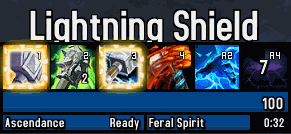HUD/Rotation for Enhancement Shaman
Requires Level 100+. Unexpected errors may occur at lower levels.
If you'd like to support what I do, please visit this link http://ko-fi.com/mnejing
IMPORTANT NOTE: This pack uses some fonts and textures from ElvUI, AddonSkins (ElvUI addon), and Details! Damage Meter. If you are not using any combination of these and wish to retain the overall look, I've created a basic addon that loads a few textures and fonts by way of LibSharedMedia-3.0. http://bit.ly/MnejingAuras (Download and extract to your WoW\Interface\Addons\ folder). Combine with https://www.curseforge.com/wow/addons/masqueelvuiesqueskin to get matching icons.
Features:
• Progress bars at the top to show Flametongue and Lightning Shield Overcharge duration, if talented.
• Stormstrike icon will switch to Windstrike if Ascendance is talented and active. Aura will glow when Stormbringer is active. The icon will glow with Stormbringer or Landslide procs.
• Stormstrike/Windstrike will show the duration of Gathering Storms. Can be turned off by deselecting Text 1 in the Display tab for the Stormstrike aura. Disabled by default.
• Lava Lash will glow if Hot Hand is talented and active.
• If talented, Earthen Strike will do a few things. If not using Sundering, Earthen Spike will appear as the 6th icon and persist. If Sundering is chosen, Earthen Spike will only appear over Flametongue when available to be cast.
• Crash Lightning will show the remaining duration of the Crash Lightning buff gained when striking multiple targets. Can be disabled by toggling "Text 1" off in the Aura options.
• If neither Sundering nor Earthen Spike are taken, Capacitor Totem will take the 6th icon slot. This is just a dummy icon.
• Right side progress bar for Astral Shift.
• Progress bars on the bottom for Feral Spirit and Ascendance (if talented).
• Warning for Lightning Shield if missing and that talent is chosen.
• Range checking desaturates to a red color when the ability is not in range.
Update - August 31, 2018
• Re-added the Crash Lightning timer to the Crash Lightning aura for when you proc the ability by hitting additional targets.
Update - August 29, 2018
• Added Gathering Storms timer to Stormstrike aura.
Update - August 24, 2018
• Removed Landslide bar, it was technically broken in the last release, and I haven't found myself looking for it since.
• Added a second glow condition to Stormstrike that checks for Landslide procs (this covers what the bar would have)
• Added a progress bar to track Lightning Shield Overcharge procs.
Update - July 23, 2018
• Updated for BfA prepatch. Let me know if there are any issues.
Update - February 16, 2018
• Back-end Lua cleanup for readability.
Update - January 19, 2018
• Added the Flametongue debuff bar back. Deleted it during the last update and forgot to put it back. Sorry!
Update - January 15, 2018
• Significant visual changes. Added a 6th icon.
• Earthen Spike now has an aura if talented. Replaced with Doom Winds icon if using either of the other Tier 7 talents.
Update - December 22, 2017
• Cooldown bars now use mm:ss format.
Update - December 6, 2017
• Adjusted Landslide bar.
• Added Lashing Flames stack counter.
Update - November 19, 2017
• Added a glow effect to Flametongue when ability can be used and Flametongue buff is not present.
• Moved the progress bar for Flametongue from the side to over the icon, identical to how the Landslide progress bar works.
______________________________________________________________________________________________________________________
Color Stuff: (ignore this if you like the current colors)
The purple and red desaturation colors can be adjusted in each individual aura. Check the custom triggers, custom duration or custom text (it's set differently in different places for various reasons). Any colors you want to change are in the SetVertexColor lines. It uses percentage RGB, which you can either get from using an online calculator or doing a bit of math with your own calculator.
1. https://andylangton.co.uk/tools/colour-converter is a great tool. You can convert Hex color or standard 0-255 RGB to RGB percentage. (i.e. 65% = 0.65)
OR
2. Using your own calculator, you can divide your desired RGB value by 255, trim all but 2 decimal places and use that (e.g. 166/255 = 0.65).
Examples (and original values):
…SetVertexColor(0.42,0.3,0.75,1) is the purple desaturated color at 100% alpha (the final value of the 4 values, 1) when an ability cannot be used at the moment (on CD or not enough charges)
…SetVertexColor(0.65,0.22,0.30,1) is the red desatured color at 100% alpha when an ability cannot be used as you are out of range.