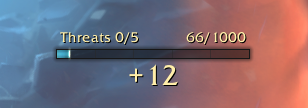Author:斩梦人天天(艾德里安干将 @ 罗宁 CN Server)
Simple Eye of the Jailer
Features
- Showing current threat tier and details
- Customizing color at different threat tiers
- Hiding Blizzard's eye of the Jailer to save screen space
- Animating amount of threat increased v1.0.7 New!
- Threat tier tooltip (same as default UI) v1.0.7 New!
Specifications
After the WA is imported, a threat value progress bar appears at the top of the screen, and Blizzard's eye of the Jailer was been hidden;
Under the threat progress bar has animating amounts of increased threats. New!
If the threat is increased several times in a short period of time, the total amounts of threat increased during this period will be displayed cumulatively.
Added tooltip on the threat progress bar which has the same tip contains as the default one. New!
Customizing color at different threat tier;
Highlight when the threat tier reaches 5;
It can also be displayed with the Blizzard’s eye of the Jailer.
Settings
Open WA custom option panel
You can do these through the panel:
Modify threat display name
Customize color at different threat tiers
Hide/Show Blizzard's eye of the Jailer
Set display the threat value increment or not, and the display duration. New!
You can also adjust the style of the progress bar through the "Display" panel of WeakAuras 2.
Conclusion
This WA mainly solves the problem that the Blizzard's eye of the Jailer does not display detailed threat values while trying to keep the interface simple and beautiful.
Due to the rush of time, mistakes will inevitably occur, so feedback is welcome.
The above features need to install the [WeakAuras 2] addons, and it will work after importing the strings.
Author:斩梦人天天(艾德里安干将@罗宁)
详细信息请访问:https://bbs.nga.cn/read.php?tid=24458113
简易典狱长之眼 WA 介绍
功能
- 显示当前威胁等级和详细的威胁值
- 自定义威胁等级颜色
- 隐藏系统典狱长之眼以节省界面空间
- 动画显示威胁值增量 v1.0.7 New!
- 威胁等级提示说明(与系统自带的提示一致)v1.0.7 New!
使用方法
WA 导入后屏幕上方出现一个威胁值进度条,同时隐藏系统的典狱长之眼;
进度条下方动画显示当前威胁值增量。 New!
如短时间内多次增加威胁值,会累计显示这段时间增加的总威胁值。
鼠标悬浮在进度条上会显示威胁等级信息,内容与系统自带的提示一致。 New!
使用不同颜色标记不同威胁等级的进度条;
威胁等级达到 5 级后高亮提示;
也可以和系统默认的典狱长之眼一同显示。
设置面板
打开 WA 自定义选项面板
通过该面板你可以:
修改威胁显示文字
自定义威胁等级颜色
隐藏或显示系统的典狱长之眼
设置是否显示威胁值增量,以及显示时长。New!
你还可以通过 WA 自带的图示功能调整进度条样式。
小结
这个 WA 主要解决了系统自带典狱长之眼不显示详细威胁值的问题,同时尽力保持界面简洁美观。
由于时间仓促难免出现错误,欢迎捉虫反馈。
以上功能需要安装 [WeakAuras 2] 插件,导入字符串后即可工作。