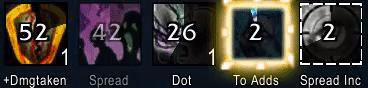Expect updates during heroic/mythic week(s)
Other WAs that might be relevant for progress: https://wago.io/slraid2progress
Co-Tank Auras: https://wago.io/slcotank2
Regarding Custom sounds (optional, highly recommended)
Install SharedMedia_Causese
Restart WoW
Max out master volume and enable the addon. (like this)
Adjust the sliders of other channels (sound,music,ambience,dialog) else things might be too loud.
That's it. The sounds are already implemented.
Frequently asked questions:
1) Am I meant to use BigWigs/DBM on top of this?
I suggest using this and either DBM or BigWigs since they provide timers way ahead of time.
2) Does it spam chat / use air horn or any non-custom sounds?
No. The only used sounds are the TTS sounds provided by SharedMedia_Causese
3) How do I make it smaller / bigger etc?
Click on the entire wa group, then click on Group-Tab, look for "Group Scale" and set it to a value that you like. like this
4) Are my FPS issues related to this?
The WAs only load on specific bosses and profiling results prove otherwise. The size of the WA pack doesn't matter.
Type !profiling in WA Discord to get help on how to make your own results.
5) How to Import?
https://www.youtube.com/watch?v=qFFWidXnZIA or click the "?" next to "COPY WEAKAURA IMPORT STRING" on wago for instructions.
6) Sound is choppy/cutting off, what do?
or type /run SetCVar("Sound_NumChannels", 128) in chat & hit enter.
tl;dr only a certain amount of sounds can be played at the same time, and a fix is necessary to prevent sounds from cutting off.
7) How to change grow direction?
Select group -> Group tab -> Grow
8) I get an "error decompressing", what do?
It means that you didn't copy the full weakaura string.
Browser extensions might mess with it aswell or a computer virus that changes your clipboard. (Check for virus)
9) How to make the wa look like in the gif?
Get Masque and Masque: Flat Squares. Type /masque in chat, go to Weakauras tab and select Flatsquares as skin.
10) Y WEAKAURA NO APPEAR?
Make sure all 6 weakauras appear on your screen when clicking on the group.
11) Why the change to %p and how do I revert it so that omniCC/etc displays the timer instead?
The reason I used %p this time around is to ensure that the majority of users have timers on their weakauras.
Before this change, only those who had "Show Numbers for Cooldowns" enabled in Interface settings had timers.
If you want to revert it, simply select the entire group, go to display tab, delete Text 2 and untick "Hide Cooldown Text".
However, this will remove %p from High Energy WeakAuras.
You can contact me on discord: Causese#5189 (join WA discord first)
Big shoutout to Weakauras Discord
Thanks to Translit and Рак Гейминг for providing transcriptor logs for this Tier.
Also big thanks to eke00372 for providing public transcriptor logs throughout all these years.