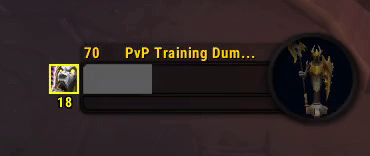Teea DR Tracker
This WA tracks diminishing returns and displays small, but easily readable icons next to unit frames and nameplates.
Unlike other DR trackers Teea DR Tracker adds CC duration time to DR timer and automatically updates it if CC was removed prematurely. This feature can be disabled.
Additionally you can specify which DR categories you wish to track and which icons you want to use for them, which can be helpful for better readability.
IMPORTANT: This WA requires DRList-1.0 library. This library is shipped with most arena frames such as Gladius and GladiusEx, so there is high probability you already have it. But if you don't - please make sure you install it.
Don't forget you can add this aura to your favorites by clicking "Favorite" button at the top right, this way you will receive notifications about new versions.
https://teea.dev/discord" target="\_blank" title="Join my Discord">https://i.imgur.com/4f1r3Yp.png"/> — Join my Discord if you have suggestions or want to discuss my WAs.
Custom Options:
Include CC Duration: You can include CC duration to DR timer. This way it will display a sum of standard DR duration time and remaining time of applied CC duration. This is enabled by default.
DR Categories: You can configure which DR categories you wish to be tracked, order them by priority and specify exact icon which you want to be displayed for each category.
If you wish to display the icon of applied CC instead - then simply use 0 as IconID.
You can think of these settings as profiles for each class you play.
Player DR Categories: This allows you to configure same stuff, but for DRs applied to your character and displayed next to player unit frame.
Customization:
This WA is designed in similar way to ZenTracker (ZT): there is core backend WA which handles all the logic, and a bunch of frontend WAs which display the information provided by backend.
By default this WA is shipped with these frontends:
- Nameplates
- Target
- Focus
- Player
- Party - Disabled by default
- Arena - Disabled by default
You can modify these frontends in any way you like in Display tab. Advanced users may create their own frontends too.
To enable Party or Arena frontends make sure it is loaded: go to "Load" tab and disable "Never" toggle.
Arena frontend is separate for each arena unit and by default it is anchored to GladiusEx arena frames. If you are using different arena frames - make sure to change frontend Group settings accordingly.
Check out my other projects:
Teea Danger Alerts
Teea GCD Tracker
Teea Nameplate Totems
Teea - Hide Trash Plates (Plater)
Contacts
If you have some neat ideas for PvP WAs or suggestions for this one - feel free to contact me.
https://www.twitch.tv/teeax" target="\_blank" title="Watch me on Twitch">https://i.imgur.com/xPn0yTy.png"/> https://teea.dev/discord" target="\_blank" title="Join my Discord">
https://i.imgur.com/4f1r3Yp.png"/>