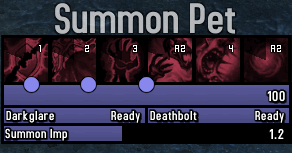HUD/Rotation for Affliction Warlock
Requires Level 100+. Unexpected errors may occur at lower levels.
If you'd like to support what I do, please visit this link http://ko-fi.com/mnejing
IMPORTANT NOTE: This pack uses some fonts and textures from ElvUI, AddonSkins (ElvUI addon), and Details! Damage Meter. If you are not using any combination of these and wish to retain the overall look, I've created a basic addon that loads a few textures and fonts by way of LibSharedMedia-3.0. http://bit.ly/MnejingAuras (Download and extract to your WoW\Interface\Addons\ folder). Combine with https://www.curseforge.com/wow/addons/masqueelvuiesqueskin to get matching icons.
Features:
• Pandemic tracking on Agony, Corruption and Siphon Life. Can be disabled, per aura, by going to the Actions tab, Custom Code and changing aura_env.pandglow = true to aura_env.pandglow = false.
• Stack counter on Agony when using Writhe in Agony talent.
• Unstable Affliction will glow when it doesn't exist on the target and you have Shards to spend. The stack counter in the corner shows total number of Unstable Affliction debuffs on the target (that you cast, in case there are multiple Affliction locks). The cooldown timer in the middle is actually the remaining duration of the most recent UA application.
• Siphon Life will be replaced with Seed of Corruption if not talented.
• Haunt will be replaced with Shadowbolt/Drain Soul, if not talented.
• Drain Life will change to Phantom Singularity or Vile Taint, depending on selected talent.
• 5 Circle textures below abilities to show Soul Shards
• Mana bar displays percentage of mana remaining. Change Right Text from %c to %p to show actual mana value.
• Bottom progress bars for Summon Deathglare, Deathbolt (if talented), and Dark Soul: Misery (if talented)
• Tormented Souls counter on the bottom when using Phantom Singularity.
• Summon Pet and Burning Rush reminder.
• Range checking desaturates to a red color when the ability is not in range.
Update - September 18, 2018
• Summon Pet now also serves as a reminder that Burning Rush is active.
Update - July 21, 2018
• Updated for BfA Prepatch. Not entirely sure how I feel about these right now, let me know if there are issues.
Update - February 22, 2018
• Fixed an issue where Tormented Souls bar was changing color based on remaining duration of Deadwind Harvester instead of Tormented Souls.
Update - February 16, 2018
• Back-end Lua cleanup for readability.
• Corruption now shows 99 instead of 1 when using Absolute Corruption. No more panicking thinking that Corruption is about to expire.
Update - January 4, 2018
• Added a stack counter for Agony when using Writhe in Agony.
Update - December 30, 2017
• Fixed an issue with the Corruption aura when using Absolute Corruption in PvP. Should now correctly display the remaining duration. Regular functionality remains (displays 1 on a PvE target
Update - December 29, 2017
• Removed Drain Soul entirely. Replaced with Reap Souls when not using Phantom Singularity.
• Added a progress bar for Tormented Agony tracking.
Update - December 26, 2017
• Summon Pet reminder will no longer activate when using Grimoire of Sacrifice.
Update #2 - December 17, 2017
• Fixed some errors regarding not being talented in to Siphon Life. I accidentally click on the "Talent selected" check box for the entire group before uploading the last update, and thought I fixed it before importing. Apparently not. This fixed issues when not running Siphon Life.
Update - December 17, 2017
• Added a cooldown bar for Soul Harvest.
• Fixed an issue with Unstable Affliction tracking more than just the players dots.
Update - December 16, 2017
• Fixed aura for Corruption when using Absolute Corruption talent. No longer shows a really big number.
Update - December 13, 2017
• Minor visual changes and code cleanup.
______________________________________________________________________________________________________________________
Color Stuff: (ignore this if you like the current colors)
The purple and red desaturation colors can be adjusted in each individual aura. Check the custom triggers, custom duration or custom text (it's set differently in different places for various reasons). Any colors you want to change are in the SetVertexColor lines. It uses percentage RGB, which you can either get from using an online calculator or doing a bit of math with your own calculator.
1. https://andylangton.co.uk/tools/colour-converter is a great tool. You can convert Hex color or standard 0-255 RGB to RGB percentage. (i.e. 65% = 0.65)
OR
2. Using your own calculator, you can divide your desired RGB value by 255, trim all but 2 decimal places and use that (e.g. 166/255 = 0.65).
Examples (and original values):
…SetVertexColor(0.42,0.3,0.75,1) is the purple desaturated color at 100% alpha (the final value of the 4 values, 1) when an ability cannot be used at the moment (on CD or not enough charges)
…SetVertexColor(0.65,0.22,0.30,1) is the red desatured color at 100% alpha when an ability cannot be used as you are out of range.