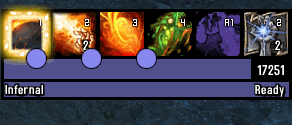HUD/Rotation for Destruction Warlock.
Requires Level 100+. Unexpected errors may occur at lower levels.
If you'd like to support what I do, please visit this link http://ko-fi.com/mnejing
IMPORTANT NOTE: This pack uses some fonts and textures from ElvUI, AddonSkins (ElvUI addon), and Details! Damage Meter. If you are not using any combination of these and wish to retain the overall look, I've created a basic addon that loads a few textures and fonts by way of LibSharedMedia-3.0. http://bit.ly/MnejingAuras (Download and extract to your WoW\Interface\Addons\ folder). Combine with https://www.curseforge.com/wow/addons/masqueelvuiesqueskin to get matching icons.
Features:
• Top progress bar for Eradication debuff on target, if talented.
• Immolate debuff timer is in the stack location on the Immolate aura. If Immolate isn't active on the current target, the icon will glow.
• Immolate will be covered by Cataclysm, if talented and available to be used. Cataclysm will show remaining duration of Immolate on the target.
• Drain Life aura will be replaced with Channel Demonfire, if selected.
• Havoc will be replaced with Shadowburn, if selected.
• Soul Fire not currently supported, but current theorycrafting doesn't suggest using it.
• Soul Shards are shown as circles in the middle of the icons. The textures are progress textures and show current Soul Fragment progress.
• The three progress bars on the bottom are for Summon Infernal, Grimoire of Sacrifice (if talented), and Dark Soul: Instability (if talented). Progress bars will adjust in size depending on talents selected.
• Range checking desaturates to a red color when the ability is not in range.
Update - December 13, 2018
• Added support for Chaotic Inferno.
• Soul Shard textures now act as progress textures, to show current Soul Fragments.
Update - August 1, 2018
• Added an Eradication bar.
Update - July 20, 2018
• Updated for BfA prepatch. Let me know if there are any issues.
Update - March 24, 2018
• Changed behavior of the right-most aura depending on the tier 7 talent. Icon adjusts depending on selected talent. Read above for details.
• Added support for Grimoire of Sacrifice.
• Changed the behavior of progress bars to adjust depending on talents chosen. This means these auras are no longer strictly spec specific.
Update - February 22, 2018
• Moved the cast bar to the bottom of the aura set, moved the soul shards to the middle and changed to the texture used in the rest of my auras.
Update - February 16, 2018
• Back-end Lua cleanup for readability.
Update - December 22, 2017
• Cooldown bars now use mm:ss format.
Update - December 13, 2017
• Minor visual changes and code cleanup.
Update - November 25, 2017
• Updated the Dimensional Rift aura to show a progress sweep for recharge duration on charges. Old behavior also remains. This is a more accurate representation of how the regular ability bars work.
Update - November 12, 2017
• Fixed localization issues
Update - November 6, 2017
• Added fix to ensure Scepter of Sargeras is equipped to squelch rare error.
Update - November 5, 2017
• Fixed comparing number to nil error in cooldown bar custom text. Possible performance increase.
Update - November 4, 2017
• Added a slide-out progress bar on the right side for Empowered Life Tap tracking. Bar will change color to red when under 7 seconds.
Update - October 30, 2017
• Wasn't liking the way Soul Fragments and progress textures were working, so it just shows either full or empty for shards now.
______________________________________________________________________________________________________________________
Color Stuff: (ignore this if you like the current colors)
The purple and red desaturation colors can be adjusted in each individual aura. Check the custom triggers, custom duration or custom text (it's set differently in different places for various reasons). Any colors you want to change are in the SetVertexColor lines. It uses percentage RGB, which you can either get from using an online calculator or doing a bit of math with your own calculator.
1. https://andylangton.co.uk/tools/colour-converter is a great tool. You can convert Hex color or standard 0-255 RGB to RGB percentage. (i.e. 65% = 0.65)
OR
2. Using your own calculator, you can divide your desired RGB value by 255, trim all but 2 decimal places and use that (e.g. 166/255 = 0.65).
Examples (and original values):
…SetVertexColor(0.42,0.3,0.75,1) is the purple desaturated color at 100% alpha (the final value of the 4 values, 1) when an ability cannot be used at the moment (on CD or not enough charges)
…SetVertexColor(0.65,0.22,0.30,1) is the red desatured color at 100% alpha when an ability cannot be used as you are out of range.