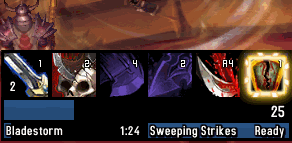HUD/Rotation for Arms Warrior
Requires Level 100+. Unexpected errors may occur at lower levels.
If you'd like to support what I do, please visit this link http://ko-fi.com/mnejing
IMPORTANT NOTE: This pack uses some fonts and textures from ElvUI, AddonSkins (ElvUI addon), and Details! Damage Meter. If you are not using any combination of these and wish to retain the overall look, I've created a basic addon that loads a few textures and fonts by way of LibSharedMedia-3.0. http://bit.ly/MnejingAuras (Download and extract to your WoW\Interface\Addons\ folder). Combine with https://www.curseforge.com/wow/addons/masqueelvuiesqueskin to get matching icons.
Features:
• Overpower will show stack count when Dreadnaught is selected.
• Whirlwind will change to Rend, when selected. This was a compromise because I wanted to have Slam there.
• Slam will be replaced with Skullsplitter, when selected.
• Colossus Smash will change to Warbreaker, if talented.
• Rend will glow when missing from the target.
• Progress bars on the bottom for Bladestorm, Sweeping Strikes, Avatar/Deadly Calm. Bladestorm will swap to Ravager if talented.
• Unfortunately the action shot image does not show Execute in action (training dummies don't cooperate). It will glow whenever it is available to use.
• Progress bars on top for Colossus Smash and Rend (if talented) debuffs on target.
• Range checking desaturates to a red color when the ability is not in range.
Update - September 18, 2018
• Fixed a big bug with Warbreaker/Colossus Smash. I accidentally left the spell ID for Slam in, instead of the correct Warbreaker/CSmash ID. This was causing weird behavior.
• Fixed Warbreaker/Colossus Smash range checking. Now uses the Slam ID to verify correct range.
Update - September 8, 2018
• Refactored code and cleaned up the display tab to make mass changing of values simpler.
• Fixed a bug with Execute range checking (it always showed out of range)
• Added a glow to Rend when missing from the target
Update - July 23, 2018
• Updated for BfA prepatch. Let me know if there are issues. I feel there will be.
Update - February 16, 2018
• Back-end Lua cleanup for readability.
Update - December 26, 2017
• Added a cooldown bar for Bladestorm/Ravager.
Update - December 22, 2017
• Changed the timers on the smaller CD bars. Uses mm:ss format instead.
Update - November 23, 2017
• Probable fix for a Rend issue?
Update - November 20, 2017
• Fixed some display issues with Warbreaker bar. Sorry.
Update - November 20, 2017
• Some more Rend changes. Rend will now show as an icon when talented, and Warbreaker will display as a cooldown bar next to Battle Cry. Battle Cry bar will resize automatically.
Update - November 19, 2017
• Moved Shattered Defenses progress bar to the Mortal Strike icon.
• Added a Rend bar where Shattered Defenses used to be. No rend icon for the foreseeable future as I can't find a good way to fit it in without adding a 6th icon. I don't like using a 6th icon when it's not a baseline trait, as I have to search for something else to put there. It's a design philosophy thing.
• Added icon for Whirlwind when Fervor of Battle is chosen.
• Icons are a bit shifted around because of some changes I made to my own bars. Adjust as you see fit.
Update - November 12, 2017
• Fixed localization issues.
Update - November 6, 2017
• Added fix to ensure Strom'kar is equipped to squelch rare error.
Update - November 5, 2017
• Fixed comparing number to nil error in cooldown bar custom text. Possible performance increase.
Update - November 1, 2017[
• Oops, noticed the action shot wasn't shower the timer on the bars for Colossus Smash and Shattered Defenses. Fixed and updated.
______________________________________________________________________________________________________________________
Color Stuff: (ignore this if you like the current colors)
The purple and red desaturation colors can be adjusted in each individual aura. Check the custom triggers, custom duration or custom text (it's set differently in different places for various reasons). Any colors you want to change are in the SetVertexColor lines. It uses percentage RGB, which you can either get from using an online calculator or doing a bit of math with your own calculator.
1. https://andylangton.co.uk/tools/colour-converter is a great tool. You can convert Hex color or standard 0-255 RGB to RGB percentage. (i.e. 65% = 0.65)
OR
2. Using your own calculator, you can divide your desired RGB value by 255, trim all but 2 decimal places and use that (e.g. 166/255 = 0.65).
Examples (and original values):
…SetVertexColor(0.42,0.3,0.75,1) is the purple desaturated color at 100% alpha (the final value of the 4 values, 1) when an ability cannot be used at the moment (on CD or not enough charges)
…SetVertexColor(0.65,0.22,0.30,1) is the red desatured color at 100% alpha when an ability cannot be used as you are out of range.