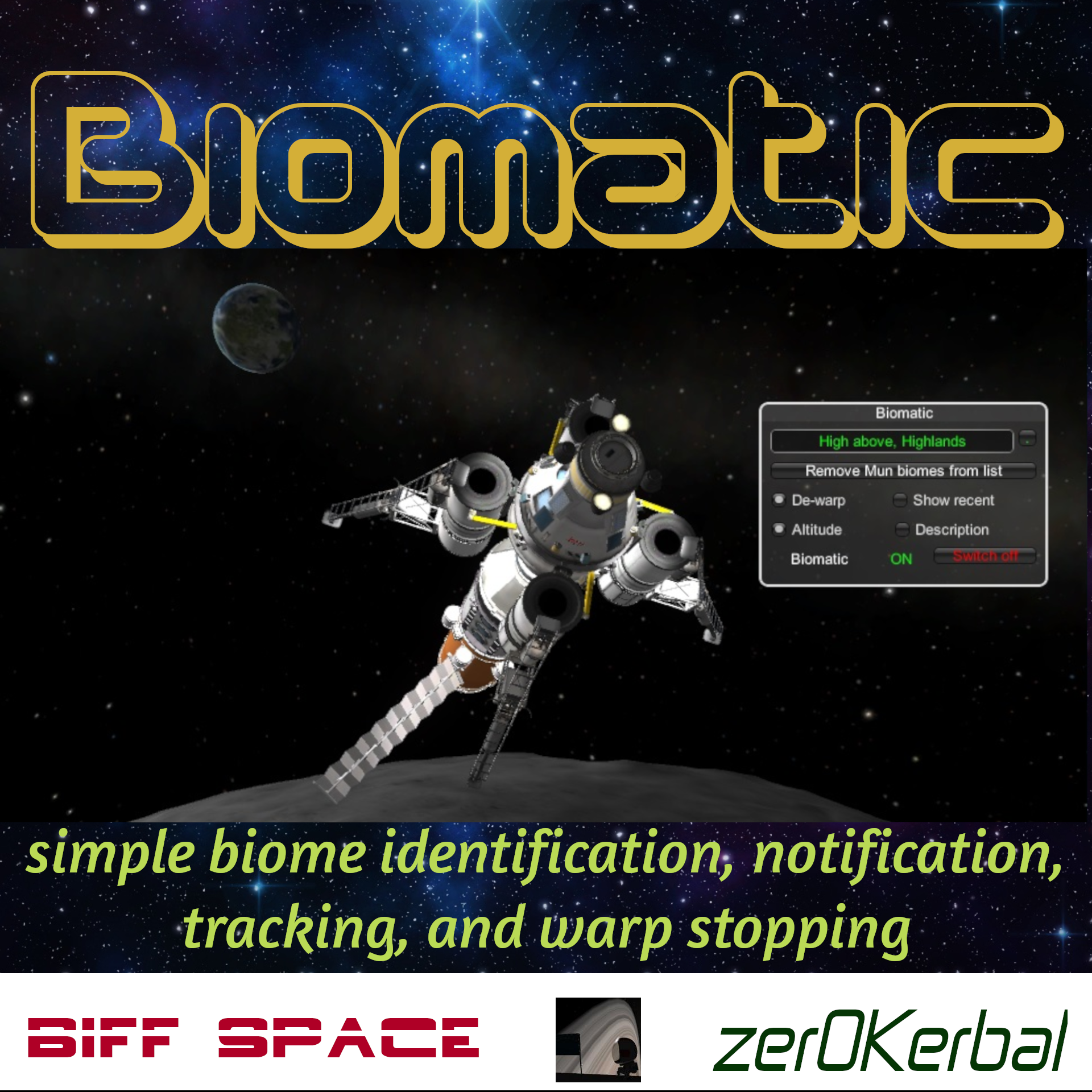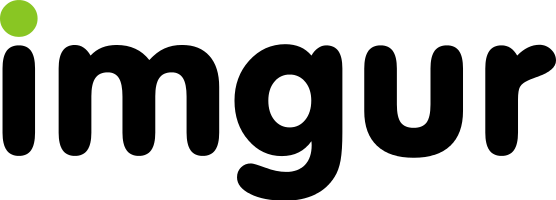Simple biome identification, notification, tracking, and warp stopping.
By zer0Kerbal, originally by Biff Space
adopted with express permission and brought to you by KerbSimpleCo
Preamble by Biff Space
The Biomatic sensor identifies the biome that the ship is in / above, and shows the information in a small text window. Optionally the ship's situation (high / low space, high / low flight, landed, splashed) can be shown as well. Biomes where science has been done can be added to a list, which is used together with a kill warp option to de-warp the ship when entering an un-listed biome. The list of biomes can be per-vessel, or global.
It is integrated with the stock toolbar by default, but can be configured to use Blizzy's Toolbar
The Biomatic part is found under the science tab. In career or science mode, it is found in the 'Space Exploration' node of the tech tree - this must be researched before Biomatic will work, either as a part or as a Module Manager add-on to command pods.
- adds Biomatic to any command module or probe core
- [OPTIONAL] makes the Biomatic part available at all tech levels
- ChangeLog for more details of changes
- Discussions or forums for discussions and news
- GitHub Pages
- Known Issues for more details of feature requests and known issues
- Marketing Slicks
- Parts Catalog for part pictures
- Review
- Compatibility patches
- Contracts for these glorious parts
- Variant textures and model updates (add/improve: lights, iva, hatches et al)
- Marketing Images and Videos such as hero shots, animated gifs, short highlights
- Translations: See the README in the Localization folder for instructions for adding or improving translations. There is also the quickstart guide. GitHub push is the best way to contribute. Additions and corrections welcome!
- Have a request? Glad to have them, kindly submit through GitHub.
Most recent releases only available via CurseForge/OverWolf Website/App
- Adjustable Mod Panel (KAMP)
- Biomatic (BIO)
- Drop Tanks (DROP)
- Drop Tanks III (DTIII)
- Exception Detector (EXCD)
- Field Training Facility (FTF)
- Field Training Lab (FTL)
- GPO (Goo Pumps & Oils') Speed Pump (GPO)
- Kaboom! (BOOM)
- Mkerb Science Instruments
- MoarKerbals (MOAR)
- Near Future Rovers (NFR)
- OhScrap! (OHS)
- On Demand Fuel Cells (ODFC)
- OScience Laboratories (OSL)
- Papa Kerballini's Pizza (PIZZA)
- Portable Science Crate (PSC)
- Precise Maneuver (PM)
- Rover Anti Gravity System (LA/RAGS)
- ScrapYard (SYD)
- SimpleConstruction! (SCON)
- SimpleLogistics! (SLOG)
- SimpleNotes! (NOTE)
- Solar Science (SOL)
- Stack Inline Lights (SIL)
- TweakScale (twk)
parts, plugin, control, convenience, information, sound, science, tech-tree
red box below is a link to forum post on how to get support
Be Kind: Lithobrake, not jakebrake! Keep your Module Manager up to date
- Biff Space for creating this glorious parts addon!
- see Attributions for more
Any comments and suggestions for improvements are welcome, as are reports of bugs / problems - please let me know what you think.
- Window now disappears with the rest of the UI on F2
- If the part config file is edited to move the part to a different tech tree node, it will now behave sensibly rather than requiring 'spaceExploration' to be unlocked
Author (1): - zer0Kerbal
Forum: Thread - Source: GitHub - Download CurseForge
License:
Original Author (ROOT) (0): Biff Space
Forum: Thread - Download: SpaceDock - Source: SpaceDock
License:
All bundled mods are distributed under their own licenses
All assets, including but not limited to: animations, models, sounds and textures are distributed under their own licenses.
see Notices for more legal Mumbo Jumbo
How to support this and other great mods by zer0Kerbal
Comment, click, like, share, up-vote, subscribe
Completely voluntary, absolutely amazing, and really does help out a lot!
and it is true.
Track progress: issues here and projects here along with The Short List