Want to use a simple Live2D in Minecraft live?
Although this mod is not that powerful, it is not a problem to make a fake Live2D
It does not require any settings!
This mod is client only! The server does not need to be installed! No dependencies are required!
After installing this mod, enter the game, the game will look like this:

Of course, because it is directly called the vanilla rendering, other mod with modified player models can also be compatible!
For example, Custom Player Model mod:

The compatibility of the Quark is natural, and you can even use it with the Custom Player Model mod:

Of course, the size, position, and angle of the characters displayed on the screen can be customized!
You only need to enter the /epr command (versions 1.13, 1.14, 1.15, and 1.16 are the Alt and P keys pressed at the same time) to open such a GUI. Follow the instructions in the GUI and use the left mouse button, right mouse button, and scroll wheel to adjust the angle, position and size of the character.
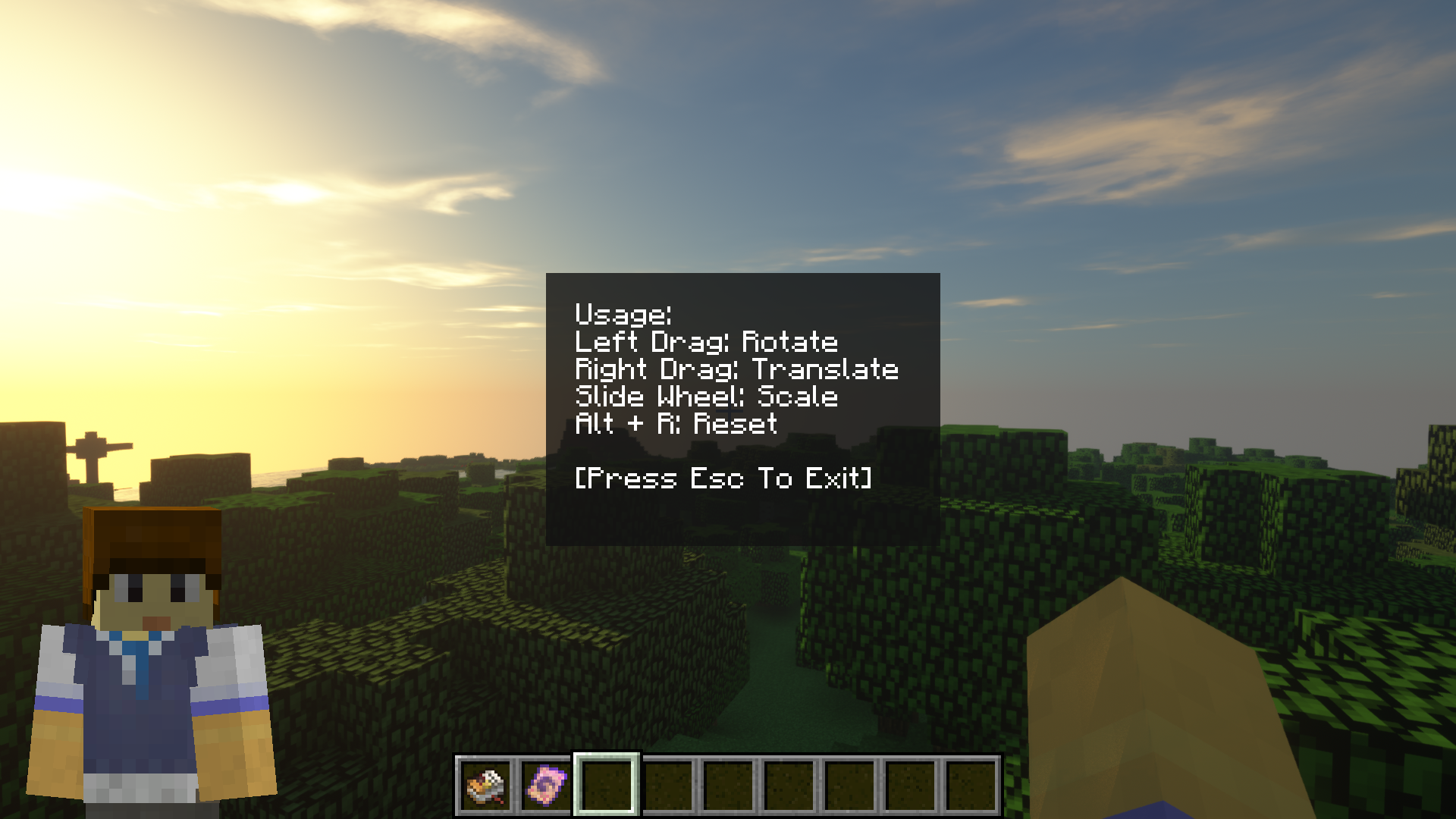
For example, we demonstrate a picture and adjust the character to the rendering effect of the upper left corner of the bedrock version:
