Forge mod adding tiny, modular pipes for transferring items, fluid, forge energy and redstone that can share block space with each other and Tiny Redstone circuits (Requires Tiny Redstone).
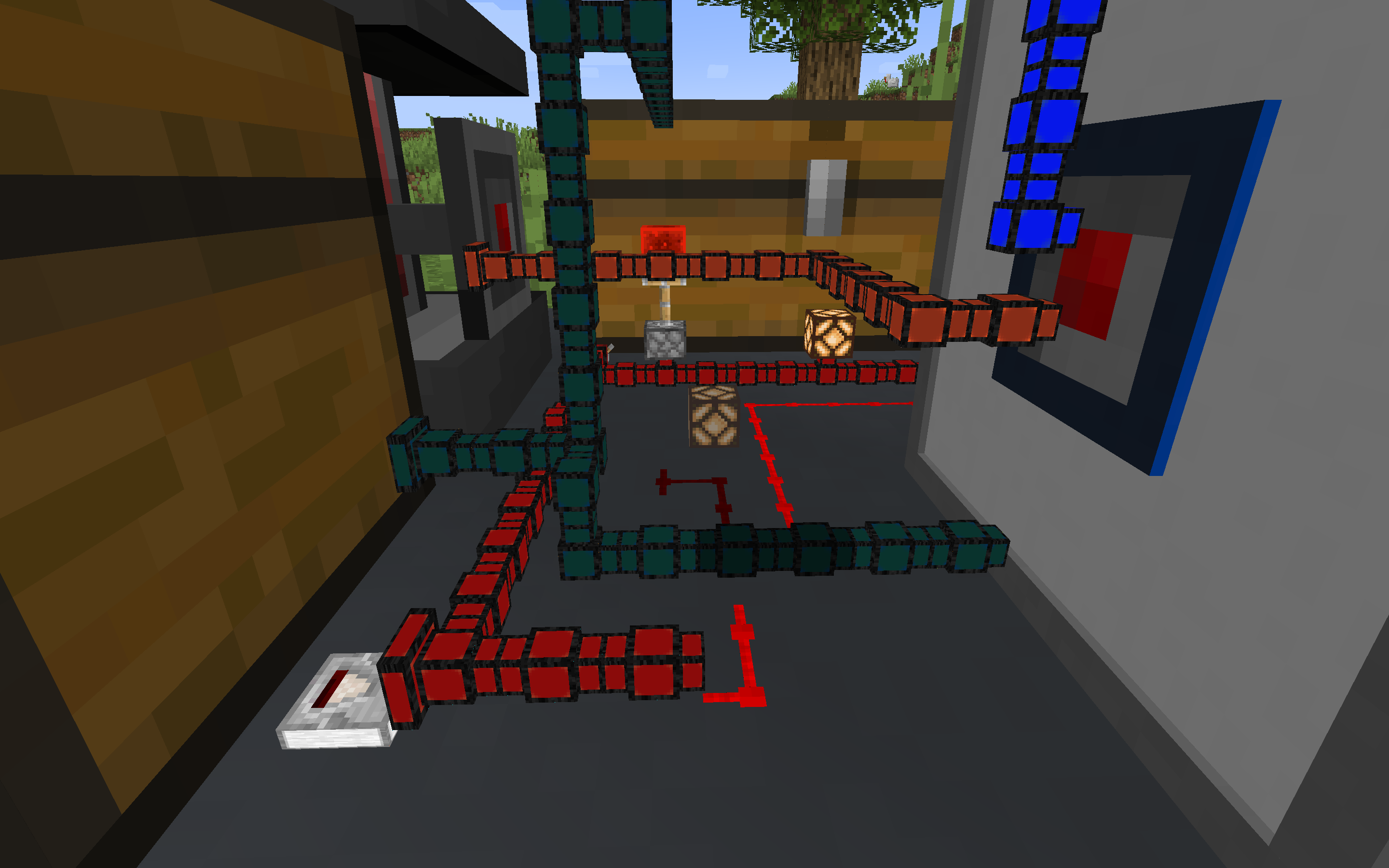
The Pipes
Each pipe is 1/8th of a block in height, width and depth giving you an 8x8x8 grid in each block space to allow for compact designs.
You can choose which sides of each pipe segment will connect by right clicking with a Redstone Wrench. It will toggle between off / on / pull (where possible). You can also right click with an empty hand to open a GUI to toggle the 6 sides.
Each pipe can be individually disabled with a redstone signal allowing precise control.
Item Pipe
Allows transfer of items between inventories. Each connection moves 2 items to transfer per second (configurable). To transfer items faster, you can have many connectors connecting to each inventory.
Item Filter Pipe
Acts just like the Item Pipe, except that right clicking with an empty hand will open a filter GUI allowing you to specify items to allow or disallow (whitelist/blacklist). Filters can be placed anywhere within your pipe network giving you a lot of control over your inventory system.
Fluid Pipe
Allows transfer of fluids between tanks. Each connection moves 500mB (1/2 bucket) per second. For faster transfer, you can use multiple connectors.
Fluid Filter Pipe
Just like the Fluid pipe except that right clicking with an empty hadn will open a filter GUI allowing you to specify buckets of the fluids you want to allow or disallow (whitelist/blacklist). Filters can be placed anywhere within your pipe network giving you a lot of control over your fluid storage setup.
Energy Pipes
Allows the transfer of Forge Energy (sometimes referred to as RF). Each connection moves 256 FE/tick. For faster transfer, you can have many connectors connected to each source and/or destination.
Redstone Pipes
Lossless redstone transfer pipes that can carry up to 16 redstone signals (corresponding to the 16 dye colors). Redstone inputs and outputs are controlled by the Redstone Wrench, similar to other pipes. Right click the connector with a dye to set its color frequency (the dye is NOT consumed). Each output will only transfer signals from inputs with the same color. By default, all inputs and outputs are red and share the same signal until right clicked with a dye.
