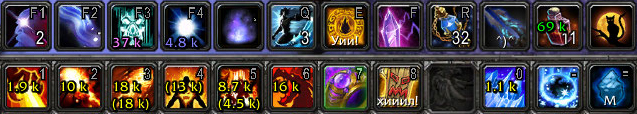It is a World Of Warcraft addon that displays spell's damage, heal or absorb on the action bar.
Also displays some potions.
Works only in WOW 8.x version and only if Display Point as Average setting is on.
Supports user interfaces: standard, ElvUi, Dominos, Bartender4.
This addon doesn't works in Latin American Spanish (esMX) and Traditional Chinese (zhTW) locales. Sorry.
Just copy SpellDamage folder to World of Warcraft\Interface\AddOns\.
This addon just take some numbers from spell's description and displays it.
Unlike DrDamage this addon don't calculate values* and unlike MyDamage, values is absolute and independent from the target**.
*Actually, in some cases this addon calculate values if it needed. For example, if spell always critical hits.
**Actually, values may depends from the target. For example, 'Breath of Fire' makes also DOT damage if target has 'Dizzying Haze' debuff.
/sd or /spelldamage - show commands list
/sd status - show current settings
/sd items - enable/disable displays data on items
/sd errors - enable/disable errors printing in chat
/sd macroshelp - show help for macros usage
/sd font friz - set the Friz Quadrata font on the action bars
/sd font arial - set the Arial Narrow font on the action bars
/sd version - show current addon version
This addon supports data displaying on a macros. For this just add to macros code \#sd *id*, where id - spell's id, which data you want to see. For example, #sd 56641 displays data of "Steady Shot" spell on your macros on the action bar. You also can use modifiers, for example #sd [mod:shift] 596.
More in screenshots folder.
Since 0.9.2.3 version was added dev mode option.
It may useful only for developers and testers. This mode is activated by command /sd dev.
In this mode after reloading the UI, this addon check all spells for all classes. If has a error - it will be showed like Lua error. So dev mode require Show Lua errors option is enable.
Also strongly recommend to use the BugSack addon in dev mode.
This addon was abanded by original author but it still supported by daedalus91. Great thanx to him for that.