
Default Interface
When in Torghast, click on the minimap button or type '/tgt show' to bring up the interface.
Dynamic Resizing Large
Anima Powers will scale in size based on the amount of unique powers, making it easy to see all of the powers available, while still saving screen real estate when partying up with multiple players.
Class Icons
View class icons on the Anima Powers Display, allowing you to quickly identify your party member's classes at a glance.
TorghastTeamsLogo

Dynamic Resizing Small
Anima Powers will scale in size based on the amount of unique powers, making it easy to see all of the powers available, while still saving screen real estate when partying up with multiple players.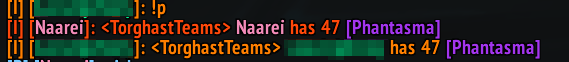
Phantasma Count
Type '!p' or '!phantasma' in party/instance chat while in Torghast, and players who have the addon installed will send a chat message with their amount of phantasma.
Simple/Unobtrusive Mode
Easily move frames around if you don't want to have the big TorghastTeams interface open all the time. Moved frame will remember their position per character, and the mode you choose will also be remembered! Ctrl+left click minimap button to toggle.
Dynamic Resizing Medium
Anima Powers will scale in size based on the amount of unique powers, making it easy to see all of the powers available, while still saving screen real estate when partying up with multiple players.