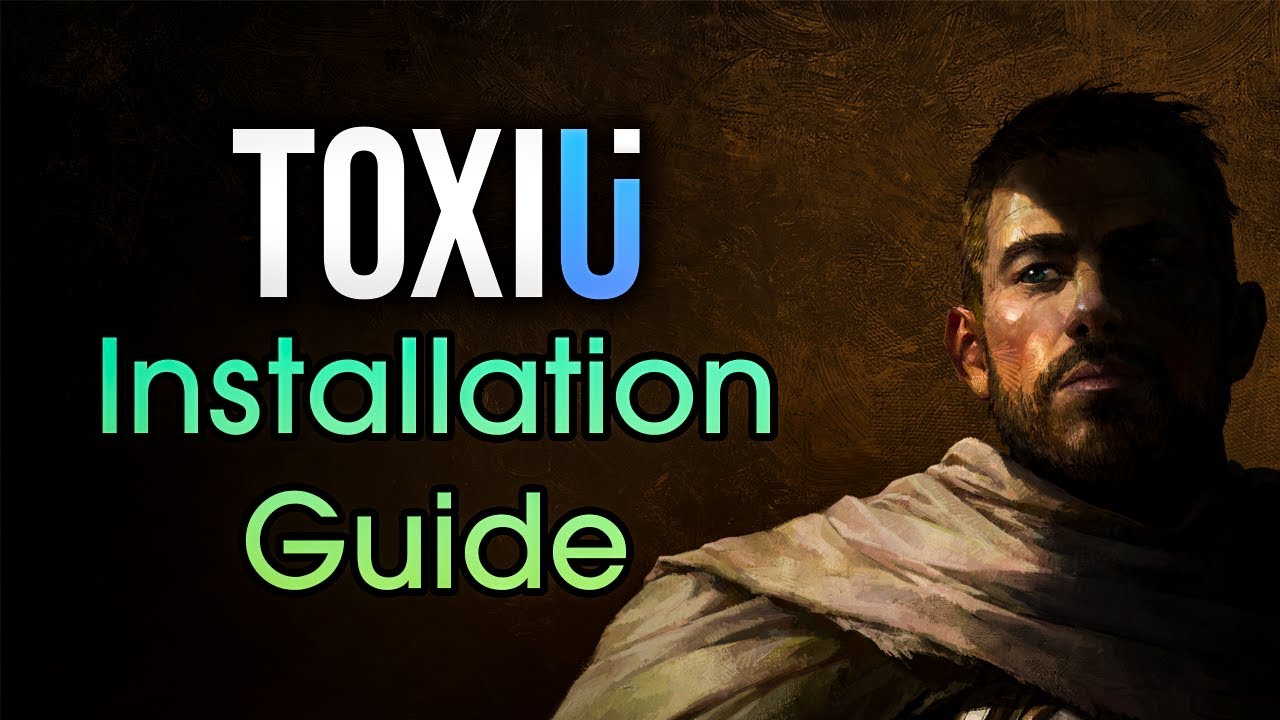- Three themes to choose from: Gradient Mode, Dark Mode & default
- Beautiful Armory packed with information
- Elegant WunderBar to have all the important information at your fingertips
- Unique hand-made specialization icons
- Custom text tags
- Game Menu Skin to personalize your gameplay and provide useful information
- Enhanced custom installer
- Active Discord community
- …and more!
- Details! Damage Meter
- Plater
- Weak Auras
- ElvUI WindTools (Retail only)
- Make a backup of your WTF folder (it is recommended to install ToxiUI on a clean profile)
- Install the required addons
- Enter game & make sure that all of the AddOns are loaded correctly
- Once you load up your character, the ToxiUI installer will pop-up
- Simply follow the installers instructions very closely
- If you have any problems or issues at any step, please visit our discord server for support!
- Nawuko for developing the initial ToxiUI codebase
- Ryada, Wolen and others for contributing to the project staying alive
- Hekili for help with coding the first version of installer framework
- Releaf for those lovely WunderBar icons
- v0dKa for supporting heavily in the early days - real MVP
- Redtuzk & his team for the inspiration
- ElvUI discord for continuous help and support
- PayPal & Patreon supporters! You guys rock!
- If you're having any problems or just wanna chat with us, please join our discord server
- Clone the repository
git checkout development- Create a symlink directory junction
- Open up Command Prompt as administator
mklink /J <new path> <old path>
mklink /J "D:\Games\World of Warcraft\_retail_\Interface\AddOns\ElvUI_ToxiUI\" C:\Users\Toxi\Documents\GitHub\toxiuiThe stable branch should be updated only every big (non-beta) release, so that we have a reference.
development branch. stable will only be used as a reference point, but even then not sure if needed with the amount of commits we have nowadays.
⛔️ Please do not push code to the stable or development branches and only use Pull Requests.
We use a VSCode extension called Emoji Log for commit messages. This is so that #📦git-feed is readable and easy to understand.
ℹ️ Commits including TEST: will be exluded from the changelog in #build-releases
🔗 https://marketplace.visualstudio.com/items?itemName=ahmadawais.emoji-log-vscode
Please install the stylua extension and setup to format on save
// settings.json
{
"editor.formatOnSave": true,
"[lua]": {
"editor.defaultFormatter": "JohnnyMorganz.stylua"
},
}🔗 https://marketplace.visualstudio.com/items?itemName=JohnnyMorganz.stylua
Prefix: /tx /txui /toxi /toxiui
/tx - ElvUI TXUI Options Dialog (alias of /tx settings)
/tx changelog - ElvUI TXUI Options showing ONLY the changelog
/tx wb - ElvUI TXUI Options showing ONLY WunderBar
/tx badge - Disable chat badges (only possible if you actually have a chat badge)
/tx export names - Export a list of all character names where ElvUI was active
/tx reset - Resets all TXUI Settings (not the ElvUI profile itself, tho a re-install is needed to gain access to TXUI features back)
/tx status - Shows the Diagnostic Popup (alias of /tx info)
/tx install - Shows the Installer Dialog for TXUI
/tx dev profile [dps|healer] - Install the ElvUI Profile without confirmation
/tx dev cvar - Sets the default ElvUI Cvars (+ personal change)
/tx dev chat - Install a custom chat config
/tx dev wb - Enables the wunderbar debug mode
/tx dev splash - Shows the Splashscreen for 15 Seconds
/tx dev dpi - Gives you a scaled pixel perfect number (Magic Config Number -> Actual Number)
/tx dev toggle - Toggles Developer mode, which activates overrides
/tx dev export names - Triggers the import of badge names (decode)