DeTrashLoot deletes or sells items in bags based on their sell or market value provided by TSM, UJ, BBG, AHDB or OribosExchange..
It's important to always have enough space in your bags when farming content, and we all struggle with which items to keep and which to remove when our bags are full. This definitely deserves the help of an addon.
While there are some nice addons out there that will delete or sell junk items based on their item quality, what about that blue or green item that you want to put on the auction house to make you insanely rich?
With DeTrashLoot you can define a market value threshold for epics, blues, greens and whites below which the items can be deleted or sold with a simple click. Greys will always be deleted or sold.
The price source for this can be provided by Trade Skill Master, The Undermine Journal, Booty Bay Gazette, Auction House DataBase or OribosExchange.
New in v1.1.4: classic version + new price source OribosExchange, deDE locale
Usage:
Open the UI with /dtl or by clicking the "DTL" button at vendors or by clicking the LDB header (of Titan Panel, Bazooka etc.).
For security reasons, DeTrashLoot only processes items that have been newly added since login. After login or reload, the list is initially empty and will be filled with each looted item.
IWhen you target a vendor, all items that are marked "To Sell" are sold with the "Sell" button. If you are not at a vendor, the button becomes a "Delete" button and all items marked "To Delete" are deleted.
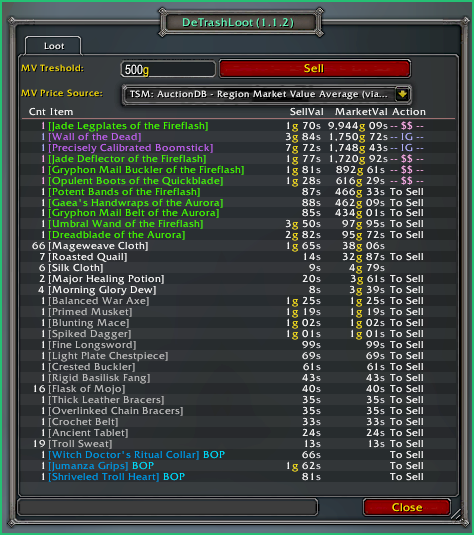
You can whiteliste (Click) or blacklist (Rightclick) items that should never be processed or always sold/deleted.
Before actually destroy or sell them, you can (and should) review the list of items and their market values and whitelist items that should never be sold or deleted, or blacklist items that should be sold or deleted regardless of market value.
Only white or better items of the classes „Consumable“, „Weapon“, „Armor“ and „Recipe“ are processed, so any mining or gathering items are safe.
Gray items and items that you have blacklisted will always be deleted or sold.
The market value of an item is always compared with the threshold value. Also, the total value of the sum of all stackable items in a bag slot is compared to the threshold value.
"DTL"-Button:

Examples:
Example a) Treshold of 1000g and Price Source is DBRegionMarketAvg:
When you click „Delete“ in an instance, items with a market value of less than 1000g based on DBRegionMarketAvg and all grays are deleted. When you visit a vendor, click „Sell“ to sell all items with a market value of less than 1000g based on DBRegionMarketAvg and all grays.
Example b) Treshold of 100g and Price Source VendorSell:
When you click „Delete“ in an instance, all items worth less than 100 g and all grays are deleted. When you visit a vendor, clicking „Sell“ will sell all items worth less than 100g worth and all grays.
Example c) Treshold of 500g and Price Source DBRegionMarketAvg:
When fishing for Darkmoon Firewater on Darkmoon Island, the action changes from „Sell/Delete“ to „above treshold“ when the total of all Darkmoon Firewater reaches 500g. The same applies to all consumables that are worth their gold.
Options:
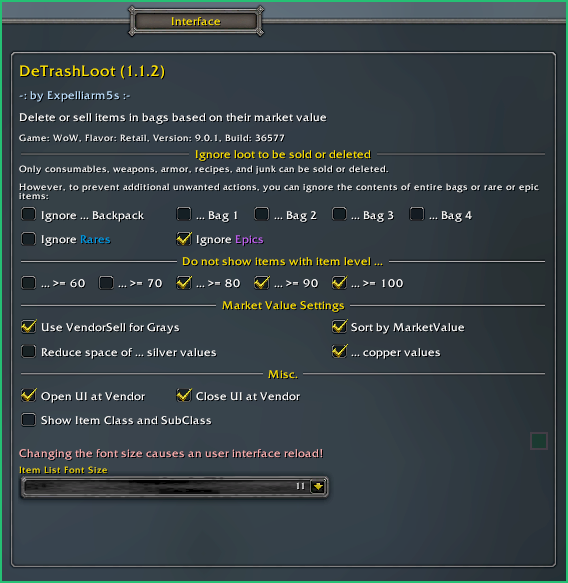
Troubleshooting:
Please report any bugs you may find or any suggestions you might have to the ƇurseFȯrɡe Project Page
If you wish, you can send me a PM to Expelliarm5s on ƇurseFȯrɡe.
ATTENTION: The only original source for my addons is the ƇurseFȯrɡe site or the ƇurseFȯrɡe updater app. Do not download my addons from another website or with other download apps as they are likely to be out of date and may contain malware.
My other addons (may or may not be useful to you)
- Rematch_TSMPetValues - Add TSM market values to the Rematch pet list
- Broker_TSMProfile - Displays the current TSM profile and lets you switch between profiles
- TradeSkillFluxCapacitor - Trade skills window remembers the state of collapsed headers and the last recipe
- SellableItemDrops - Logging your sellable item drops with location, time and market value
- LevelTimingsGold - Statistics for GoldGoblin's Leveling Challenges
- WhatRepRecipes - View reputation requirements, source, price and mats for all recipe ranks
- DeTrashLoot - Delete or sell items in bags based on their sell or market value
- RinseOBags - Move items between bags and banks (fast)
- MakeMeGetMyMain - Notifies you when something happens to your character
- ManyVendorVisits - Visit vendors and make lots of gold by selling limited recipes, designs, schematics, patterns, plans, formulae, techniques and items on the auction house.
- RotaCast_XChange - Export and import RotaCast sequence data
- DebugLog - Collect and View Debug Logs