MakeMeGetMyMain alerts you when something happens to your character.
New in v1.1.19: Window Timeout (default: 8 seconds), this can be changed in the options
New in v1.1.16: AH module (alerts if an item was sold) works now in Retail + TBC/BCC (Classic)
Usage
Sometimes the windows of other WoW instances are too small to notice a death or a whisper or a special drop that happened to another character.
This addon shows a really big alarm window with a really big icon and plays a loud sound, so you can't overlook if something is wrong with another character:

Enable or disable this addon:
You can temporarily switch this addon off with "/mmgmmoff" or "/mmgmm off" and switch it on again with "/mmgmmon" or "/mmgmm on" or with a leftclick on the LDB header (of Titan Panel, Bazooka, ChocolateBar etc):
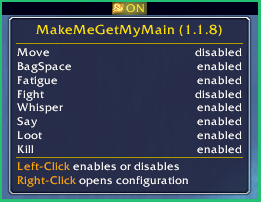
You can bind the enable or disable command to a key with the ingame keybindings.
Enable or disable a specific module:
The following 8 modules are currently available and can be activated or deactivated independently:
- Module Move: Alarm fires on character move (or when a player / mob moves it).
- Module ItemSold: Alarm fires on sold item on the AH.
- Module Kill: Alarm fires when the character dies.
- Module Fight: Alarm fires when you get into a fight.
- Module Fatigue: Alarm fires when the character dies by fatigue.
- Module Whisper: Alarm fires on receiving whispers.
- Module BagSpace: Alarm fires when bags are full.
- Module Say: Alarm fires if someone says a special word.
- Module Loot: Alarm fires on special item drop, e.g. mount or pet item.
You can enable or disable a single module "abc" with "/mmgmm abc on" or "/mmgmm abc off".
Exporting configuration to another wow instance:
The addon options are global for all characters of the same wow instance. You can export the options + keybinding to another wow instance with "/mmgmm export" and using the export button and import it to another wow instance with "/mmgmm export" and using the import button.

Commands:
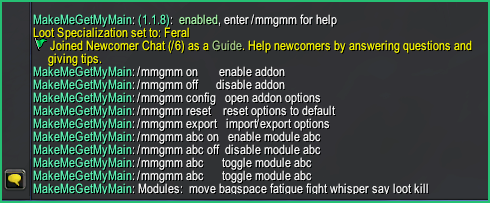
Options:
You can open the addon options with "/mmgmm config". Here you can activate or deactivate modules.
- For module Loot you can change the list of itemIDs that triggers the alarm on item drop (comma separated). Add "epic" or "rare" or "uncommon" to the list to have an alarm on items with that specific quality.
You may have to disable "fast" loot addons such as AutoLootPlus, FasterLoot, SpeedyAutoLoot etc. These addons disable how the game processes loot. - For module Say you can change the list of words that triggers the alarm or * for any words.
- For module BagSpace you can change the number of free bag slots that triggers the alarm.
- You can set the alarm window background to be transparent and the window to be bigger.
- For each module you can set a different alarm sound. As this addon is LibSharedMedia-aware, you can add your own sounds through e.g. SharedMedia.
- Window closes automatically after 8 seconds. This timeout can be changed in the options or may be disabled when set to "0".
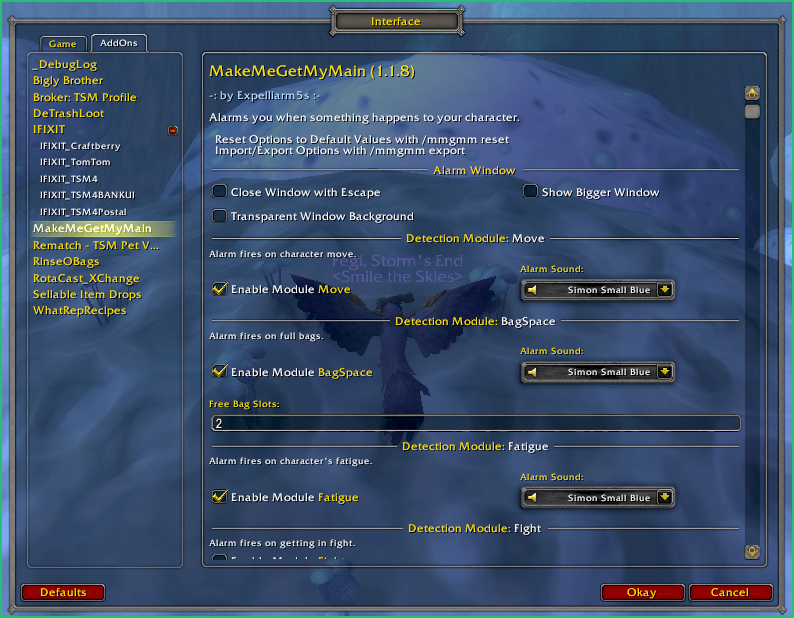
Credits:
The addon title was inspired by the wonderful machinima "Don't Make Me Get My Main" by Cranius/Legs.
Thanks to Termi for his nice introduction video ;-).
Thanks to Excezzy and derBehla for their suggestions.
Troubleshooting:
Please report any bugs you may find or any suggestions you might have to the ƇurseFȯrɡe Project Page
If you wish, you can send me a PM to Expelliarm5s on ƇurseFȯrɡe.
ATTENTION: The only original source for my addons is the ƇurseFȯrɡe site or the ƇurseFȯrɡe updater app. Do not download my addons from another website or with other download apps as they are likely to be out of date and may contain malware.
My other addons (may or may not be useful to you):
- Rematch_TSMPetValues - Add TSM market values to the Rematch pet list
- BioBreakTimer - Onscreen AFK Timer for bio breaks and other most important things
- Broker_TSMProfile - Displays the current TSM profile and lets you switch between profiles
- TradeSkillFluxCapacitor - Trade skills window remembers the state of collapsed headers and the last recipe
- SellableItemDrops - Logging your sellable item drops with location, time and market value
- LevelTimingsGold - Statistics for GoldGoblin's Leveling Challenges
- WhatRepRecipes - View reputation requirements, source, price and mats for all recipe ranks
- DeTrashLoot - Delete or sell items in bags based on their sell or market value
- RinseOBags - Move items between bags and banks (fast)
- MakeMeGetMyMain - Notifies you when something happens to your character
- ManyVendorVisits - Visit vendors and make lots of gold by selling limited recipes, designs, schematics, patterns, plans, formulae, techniques and items on the auction house.
- RotaCast_XChange - Export and import RotaCast sequence data
- DebugLog - Collect and View Debug Logs