Sellable Item Drops logs name, time, location and market values of dropped items.
Sellable Item Drops provides a sortable list of all dropped items to identify rewarding farm locations or to document found items for yourself or others.
Market values are based on a selectable Trade Skill Master or The Undermine Journal or Booty Bay Gazette or Auction House DataBase or OribosExchange price source.
The current session data can be archived in a database and that database of previous sessions can be searched for items and more.
Sellable Item Drops is helpful during competitive Transmog Challenge runs or when farming instances or locations to track the accumulated market value of all dropped items over a given time period.
Usage:
The interface opens with "/sid" or with click on the LDB header. Addon options are configured through the normal game options.

Requirements
SellableItemDrops works without any additional addons and then displays the vendor sell value of the items.
However, it may also use price sources from The Undermine Journal or Booty Bay Gazette or Auction House DataBase or Trade Skill Master or OribosExchange. If TSM is used, the TSM Desktop App should also be installed for price source 'DBRegionMarketAvg' to be available.
If Can I Mog it? is enabled, useful new Transmog Item are announced.
If Auctionator is enabled, items can be directly auctioned at the AH from the Bags Tab. (Currently disabled)
Session Tab
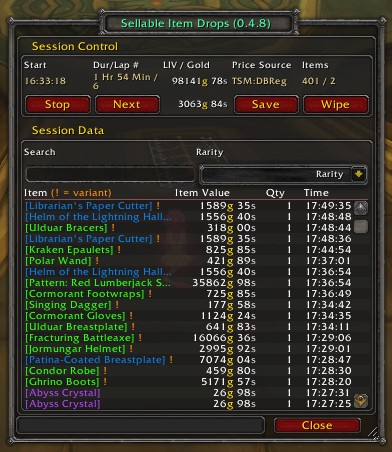
- GUI shows the current looted item value, the looted gold, price source, item count, noteworthy item count/value, lap number, session start time, session duration and a sortable and searchable (name, rarity, char, zone) item list
- sessions are continued after disconnects and game reloads
- GUI has buttons to start the next lap (and optional resetting the instance), to stop the session, to archive the session and to wipe the session
- saving and wiping the current session starts a new, fresh session
- market value can be based on VendorSell or any UJ or TSM price source (DBRegionMarketAvg etc.) with DBRegionMarketAvg as default
- item tooltips are fully working
- some blacklisted items (scarab idols etc.) are ignored
- mouseover an item and purge it from the list with Alt + Right-Click
- announcing new transmog items (using Can I Mog It?)
- session interface hides not used tabs, player, zone and time column automatically, if the interface frame size is reduced

- Right-Click on the player, zone or time column title hides the column, Right-Click on the item column title shows the hidded columns again
- interface stays open (even if ESC is pressed)
- (since v0.4.14) Stacked View mode combines the same items and shows the summed up item value of those items and the time column shows the duration that was needed for these items since start of the session
- Stacked View mode is enabled/disabled clicking the button next to the close button

History Tab

- GUI shows the session duration (first until last drop), the looted item value, the current configured price source and a sortable and searchable (name, rarity, char, zone) item list
- previous sessions are accessable via a drop down list (time / zone)
- item tooltips are fully working
- GUI has a button to delete the current history session data
- history data is saved per realm
- Right-Click on the player or zone column title hides the column, Right-Click on the item column title shows the hidded columns again
- mouseover an item and purge it from the list with Alt + Right-Click
Bags Tab
- all items in bags are displayed with their market value
- at the AH an item can be directly auctioned (if the Addon Auctionator is installed) with mouseover and Ctrl + Right-Click
Data Broker

- displays the current looted item value and the looted gold in the LDB header
- Left-Click on the LDB header opens and closes the GUI
- Right-Click on the LDB header starts a new lap and optional resets the instance
- a Data Broker display addon is needed (like Bazzoka, Titan Panel, ChocolateBar etc.)
Addon Options
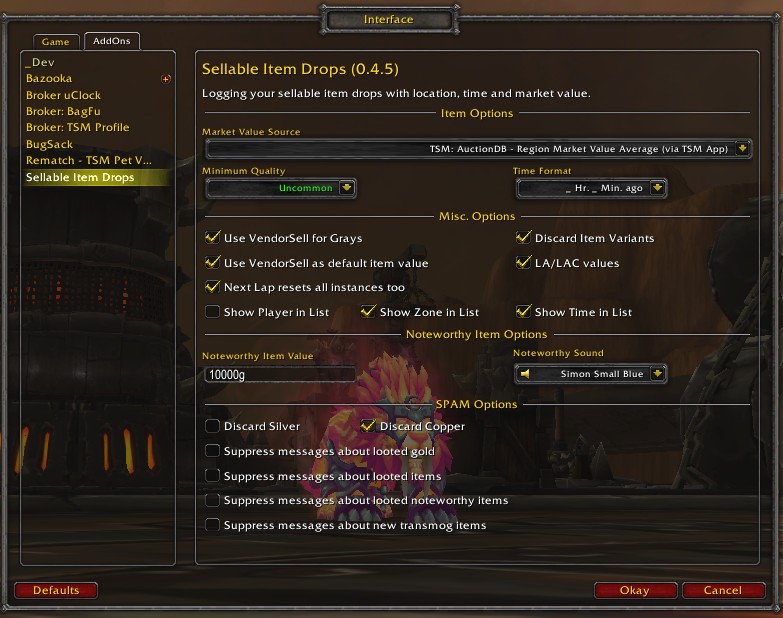
- Options with: Escape > Interface > Addons >SellableItemDrops
- Market Value Source (default: DBRegionMarketAvg)
Select your TSM+UJ market value source from a drop down list. - Minimum Quality (default: Uncommon)
Select the minimum item quality to display in lists. Items below this quality are ignored. - Noteworthy Item Value (default: 10000g)
Items above this value are counted as noteworthy and they fire an alarm sound on drop. - Time Format (default: ago format)
Select the format to display times in lists. - Use VendorSell for Grays (default: yes)
If checked, the price source 'VendorSell' is used for gray items instead of the market value, which is almost a really wrong value for grays. - Use VendorSell as default item value (default: yes)
If checked, the price source 'VendorSell' is used if a price source returns 0 gold for an item. - Discard Item Variants (default: yes, for compatiblity)
If checked, only the market value of the base item is used. This works only if TSM is enabled. - LA/LAC values (default: no)
use a predefined blacklist and a VendorSell list to be more compatible with LA/LAC - Extra VendorSells (default: yes)
use VendorSell values for blacklisted/VendorSell items from LA/LAC and some additional items - Next Lap resets all instances too (default: yes)
If checked, pressing the 'Next Lap' button or rightclicking on the LDB header resets the instance additional too. - Show Player in Lists (default: no)
If checked, the character name is shown in the lists. - Show Zone in Lists (default: yes)
If checked, the zone is shown in the lists. - Show Time in List (default: yes)
If checked, the time shown in the lists. - Noteworthy Item Value (default: 10000g)
Count items above this value and play an alarm sound. - Noteworthy Sound (default: Simon Small Blue)
Choose one sound file (LSM compatible). - Suppress messages about looted gold (default: yes)
- Suppress messages about looted items (default: no)
- Suppress messages about looted noteworthy items (default: no)
- Suppress messages about new transmog items (default:no)
- Suppress copper and/or silver values
Troubleshooting:
Please report any bugs you may find or any suggestions you might have to the ƇurseFȯrɡe Project Page
If you wish, you can send me a PM to Expelliarm5s on ƇurseFȯrɡe.
ATTENTION: The only original source for my addons is the ƇurseFȯrɡe site or the ƇurseFȯrɡe updater app. Do not download my addons from another website or with other download apps as they are likely to be out of date and may contain malware.
My other addons (may or may not be useful to you)
- Rematch_TSMPetValues - Add TSM market values to the Rematch pet list
- Broker_TSMProfile - Displays the current TSM profile and lets you switch between profiles
- TradeSkillFluxCapacitor - Trade skills window remembers the state of collapsed headers and the last recipe
- SellableItemDrops - Logging your sellable item drops with location, time and market value
- LevelTimingsGold - Statistics for GoldGoblin's Leveling Challenges
- WhatRepRecipes - View reputation requirements, source, price and mats for all recipe ranks
- DeTrashLoot - Delete or sell items in bags based on their sell or market value
- RinseOBags - Move items between bags and banks (fast)
- MakeMeGetMyMain - Notifies you when something happens to your character
- ManyVendorVisits - Visit vendors and make lots of gold by selling limited recipes, designs, schematics, patterns, plans, formulae, techniques and items on the auction house.
- RotaCast_XChange - Export and import RotaCast sequence data
- DebugLog - Collect and View Debug Logs