
World of Warcraft
13,881 Mods

Pixcelate UI
0 InstallsDark Theme UI for all specs, Just install Elvui and you are good to go.

Depti DPS ELV UI Profile 9.0
0 InstallsThis is my ELV UI DPS Profile -------------------------------------------------------- All of my addon profiles, weakauras, and listed addons can be found at: https://docs.google.com/spreadsheets/d/1DBU4d7N14vjvyOsglactNeyTxWwjkvLQ0yaER4NomHo/edit?usp=sharing --------------------------------------------------------- My Rogue Weakaura Suite: Part 1: https://wago.io/QZtCJdECW Part 2: https://wago.io/H5repS_CO Part 3:...

Akrasia's ElvUI Tank Profile
0 InstallsBasic Tank Profile with big health bars and nameplates. Addons used: -Details! -WeakAuras -AddonSkins -ElvUI Enhanced Again (Legion) -ElvUI Every Second Counts -ElvUI DT Text Color -CleanBossButton WeakAuras used: All WA's i use are made...

Draesh Mythic Plus
0 InstallsJust my current streaming interface! I'm a visually impaired gamer and require larger fonts.

(CONDAui) ElvUI Profile + All WeakAuras (My old UI)
0 InstallsI've made a "living" UI for my demon hunter. Its made by using ElvUI, WeakAuras 2 and AddOnSkins. My WeakAura strings: DH Havoc Actionbar - https://wago.io/HJSigK0nM DH Havoc Active Buffs - https://wago.io/rkPWfKRhz DH Cooldowns (DPS)...

ElvUI Profile
0 InstallsMaking my UI for the public. This UI is made on 1920x 1080 monitor

SLUI
0 InstallsPreach's Shadowlands UI setup

noname v2 dps/tank elvui profile
0 InstallsElvUI addons: - AddonsSkins, CustomTags, Shadow & Light, WindTools, Nuts&Bolts Other addons: - Raven (Buffs), Details! (DPS Meter), WeakAuras (Rotation Icons & Bars), Plater (Nameplates), SharedMedia (Default, Dajova, Kringels, Causese) Life Quality Improvements addons: -...

Tink's Minimal ElvUI profile
0 InstallsThis is the ElvUI part of my minimalist interface. It's best used together with the rest of my UI elements. You can find the whole collection at: https://wago.io/oAL0YDLyI

ElvUI Profile --a simple ui style
0 Installsattributes wa https://wago.io/rJZgZUxn7 桃乐豆分享码:b18f7de4a40d4304af5b9820d1ce8501 addons list: AddOnSkins alaChat Angry Keystones Auctionator AzeriteTooltip BadBoy: Spam Blocker & Reporter BattleGroundEnemies BigWigs Bossmods ChampionCommander Clique Details! Damage Meter Details!: Explosive Orbs (plugin) ElvUI ElvUI Enhanced Again (BfA) EnhancedChatFilterMODFix...
.jpg)
ElvUi Profile
0 InstallsELV UI Custom Font Shadow & Light AddonSkins Details To use my font download http://www.mediafire.com/file/017mixf95q8x3dx/media.rar Read the txt file in there

Zod-UI
0 InstallsElvui I use classcolored (v.2.0.0) usually and the Dark theme(v2.0.1) for Havoc now and then. // More adds Plater - profile: https://wago.io/5TiGgCRlT OmniCD - https://www.curseforge.com/wow/addons/omnicd ( Group Cooldowns ) WeakAura - https://quazii.com/demon-hunter-ui-shadowlands-vengeance-and-havoc/ ( Modified &...

JCDerps UI (More Buttons)
0 InstallsIt's only the ElvUI Design. Shadow & Light required! Not included: WeakAuras, Details!, Deadly Boss Mods, MiksScrollingBattleText For further questions ask me on Twitch: twitch.tv/johnnycderp

All Dps UI
0 InstallsThis works perfect for all DPS classes

Demon Hunter Chill
0 InstallsJust a Chill Clean UI and when i played with Method :)

Dragonflight ElvUI
0 InstallsInspiration: https://wago.io/Y3HmvL1pV

My Shaman ElvUI UP
0 InstallsMy shaman ElvUI AddOnSkins:http://www.tukui.org/addons/index.php?act=view&id=128 ElvUi Shadow & Light: http://www.tukui.org/addons/index.php?act=view&id=42
Panthea - ElvUI Profile (Ultrawide)
0 InstallsMy ElvUI Profile Widescreen version found here: https://wago.io/BJ5xUmrH-

Outlaw ん Mythic+ち
0 Installsんにちは ⠀there …𝘯𝘪𝘤𝘦 𝘵𝘰 𝘮𝘦𝘦𝘵 𝘺𝘰𝘶. ❤ so i've Created this profile. and found. Plater : https://wago.io/4J866e8CW Details : https://wago.io/RrMaDzUU1 Rogue Buff: https://wago.io/tyIYGNO7U Weakauras Quazii : https://wago.io/search/Quazii Healer ui: https://wago.io/Z65HfA0TO Dh tank : https://wago.io/qspiHrDj0 DH...
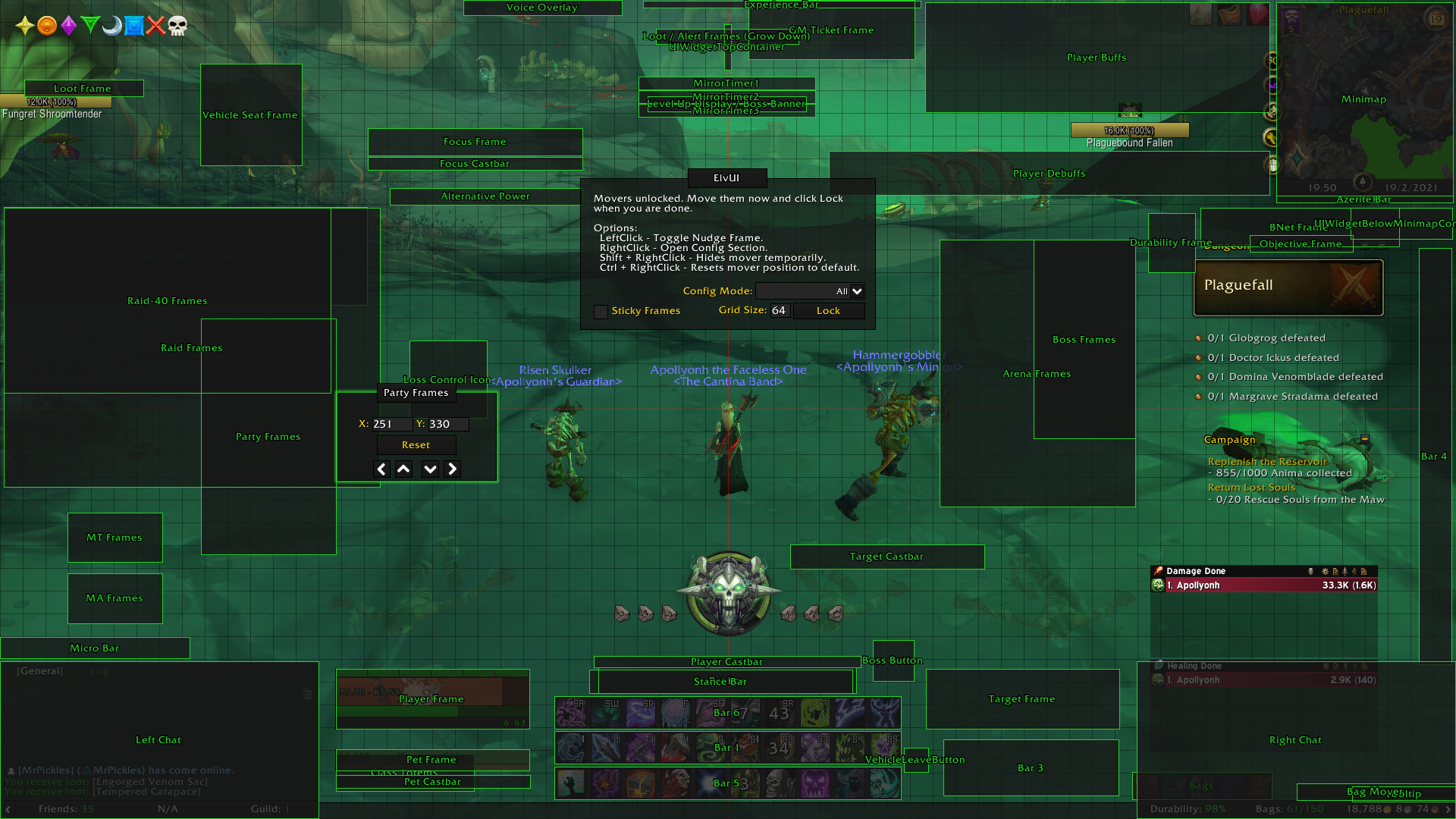
Multi-class ElvUI profile / Apollyonh (Basic)
0 InstallsA general UI setup for ElvUI. There are 4 "hidden" mouse-over bars: *At the left side, above the chat window (extra buttons - character, talents, options, …). *Underneath the target-frame (mounts, hearthstones and other occasionally...